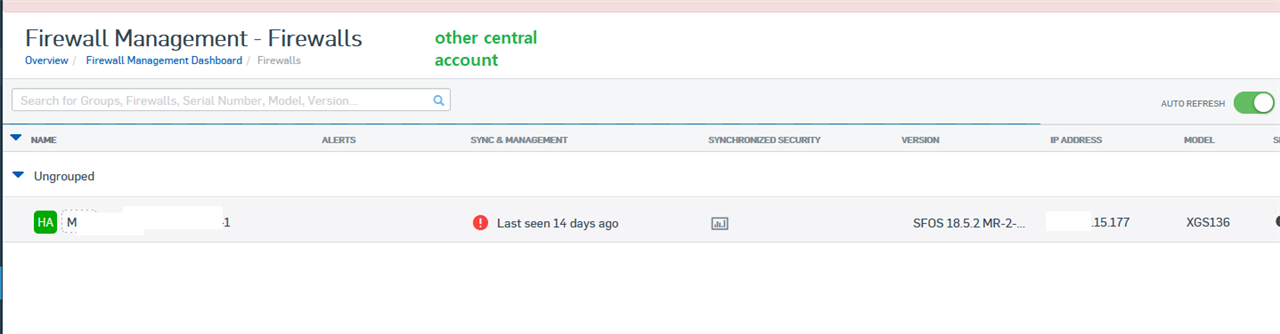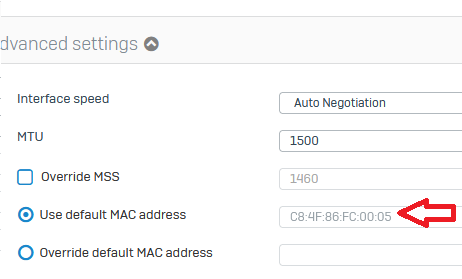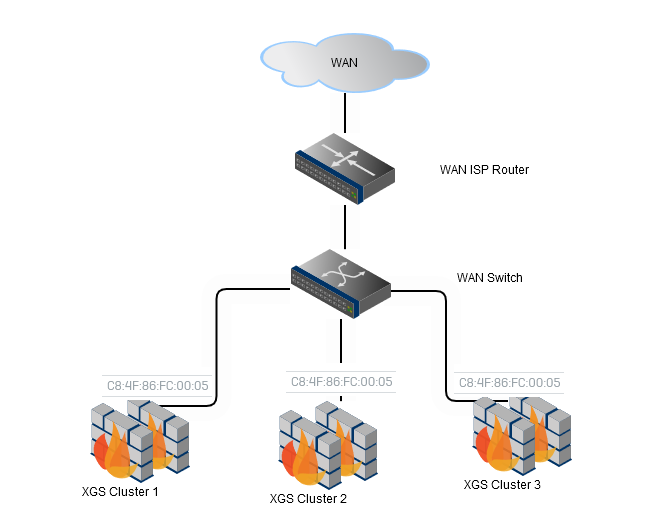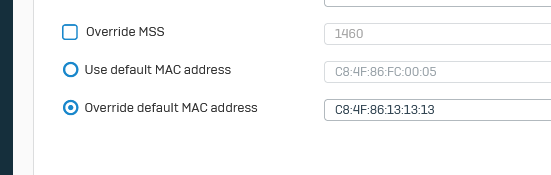Im currently managing and deleting built-in Host Objects, Web Policies and so on and creating my own stuff on a fresh install of XG136 HA on a 400Mbit cable WAN line from Sophos Central Management.
While working it occours often that the Web-Frontend is not responding and shows a spinning wheel for minutes
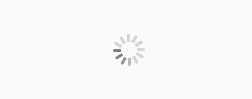
and showing errors like:
On WebAdmin in a red box on top right corner:
Unable to load page. Check your network connection
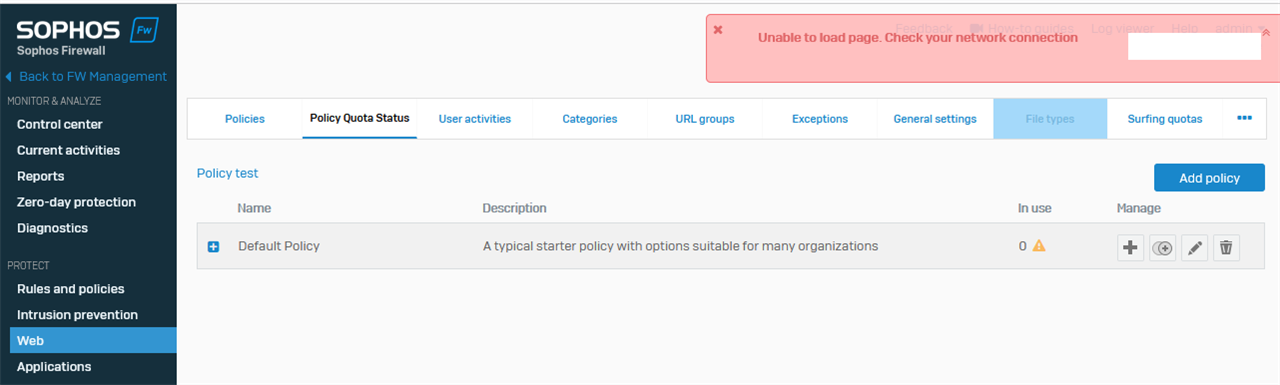
Or the Browser showing an error:
504 Gateway Time-out
URL (edited for privacy) is: fw-sso.0101.fw.prod.hydra.sophos.com/.../index.jsp
If you wait 5 minutes and refresh the page, you can start working again until it happens again after a random short time.
Other issues:
Page not loading correctly