On January 20, 2024, our new streamlined navigation for Sophos Central Dashboard will fully replace the older left navigation. You will still be able to use the opt-in experience toggle until that time.
As part of the replacement, the background navigation page that displays briefly during the login process will also be updated to match the new navigation format. The background page replacement will occur for all Central dashboards, including Partner, Enterprise, and Self-Service Portal as well.
Quick recap of Sophos Central Dashboard navigation changes:
- Our existing left navigation moves to a top navigation bar.
- A collapsible left navigation is still available in the product areas.
- A new Dashboards drop-down menu consolidates access to Account Health Check and Central dashboards.
- This menu will expand in the future, so stay tuned for future betas and releases.
- Quick access icons are available for commonly used items such as:
- Account Health Check dashboard
- General Settings (formerly Global Settings)
- Notifications
- Informational banners have move to a new Notification icon.
- Choose to dismiss individual items for your login session, or permanently.
- Based on feedback from our users, some page names have been simplified
- Protect Devices is changing to Installers and has moved under the new Devices drop down.
- Global Settings is changing to General Settings
- Logs & Reports is changing to Reports.
- Guided workflows and the Sophos assistant have also been introduced.
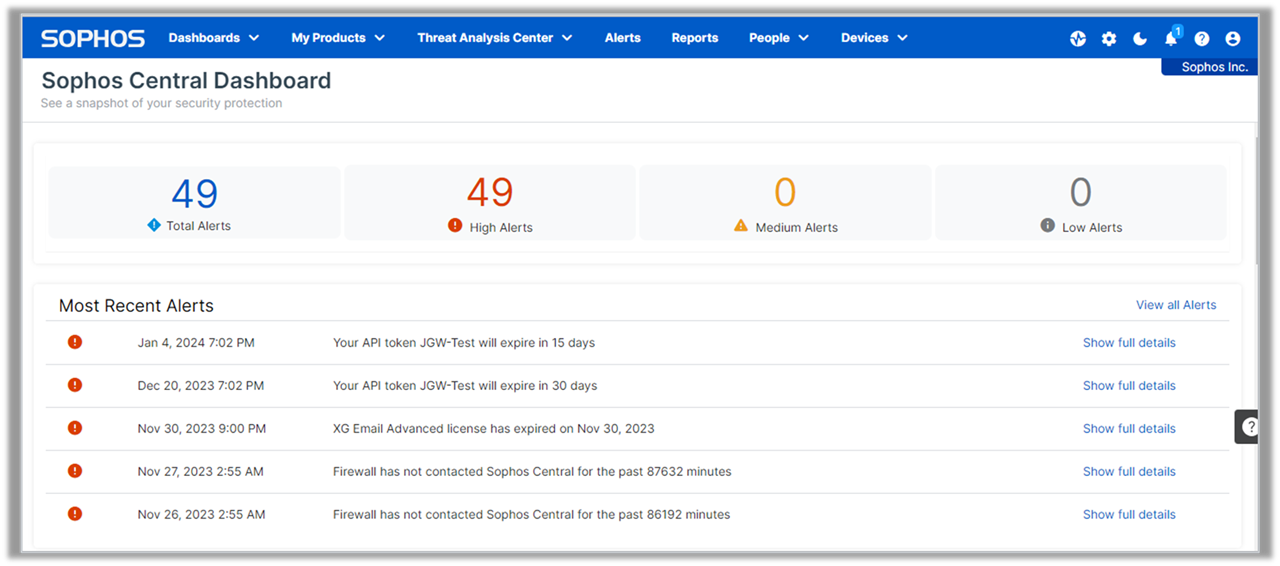
Documentation:

-

Lonnie Vinson
-
Cancel
-
Vote Up
+2
Vote Down
-
-
Sign in to reply
-
More
-
Cancel
Comment-

Lonnie Vinson
-
Cancel
-
Vote Up
+2
Vote Down
-
-
Sign in to reply
-
More
-
Cancel
Children