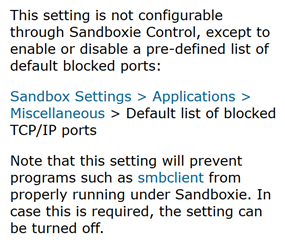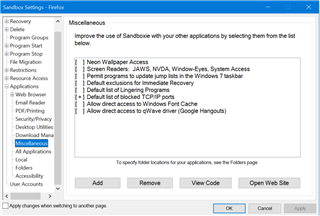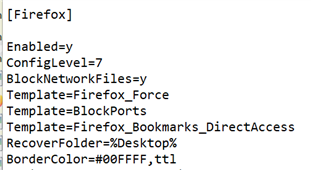Hi all,
We have published Sandboxie 5.31.6. Please download from https://www.sandboxie.com/DownloadSandboxie.
The main fixes are around supporting Windows 10 19H2.
We did are some fixes for the Windows 10 20H1 build. Please don't expect that Sandboxie will continue to work with that version as there are likely to be kernel changes that require a new version before 20H1 is fully released.
Thanks.
Akhilesh@Sophos