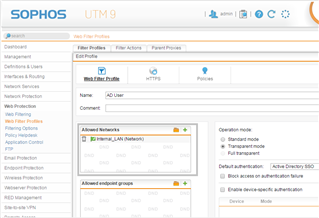I have two web filter policies (both set up by Sophos support). They are not interacting with each other. Here is my setup:
Profile One
- Operation Mode: Transparent
- Default Authentication: AD SSO
- Policies=three starting with most restrictive
- "Block access on authentication failure" is unchecked
Profile Two
- Operation Mode: Transparent
- Default Authentication: None
- Policies=single policy (most restrictive policy listed in profile one)
- "Block access on authentication failure" is unchecked
If I leave the profiles as listed above, unauthenticated users (such as my smartphone or guests) get blocked. I can't even open Google.com. If I invert the profiles, everyone is filtered by the same base policy and the SSO policies don't take effect.
Is there anyway to get these policies to work on an "if-then" relationship? Specifically, I need to use SSO unless the user is not part of my AD to which a default existing policy should be applied. No matter what I do (again, these were set up by Sophos support) I can't get this to work.
TIA.
This thread was automatically locked due to age.