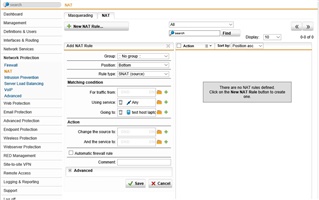OK, so we have some software on the network that licences users by IP address. When a laptop is taken out of the office and uses a remote connection to dial in (either by using a RED or by Sophos SSL VPN client) they are obviously assigned a different address based on the pool assigned to that remote connection.
This requires two licences for the same laptop because it connects to the software server using two different IP's.
Is there a way to assign them the same IP as they get from inside the building without creating fundamental networking issues. Maybe spoofing the IP?
This thread was automatically locked due to age.