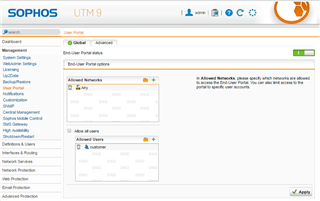I'm looking at the guides to set up remote access for ipsec & ssl and both of them refer to the user logging onto the portal and downloading the config and certs.
Is there a way to do this without involving the user? ie The admin sets the config up and installs the user cert without using the user portal?
This thread was automatically locked due to age.