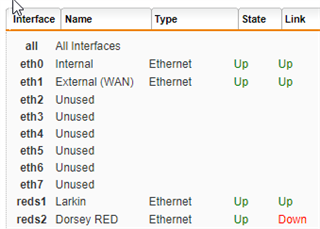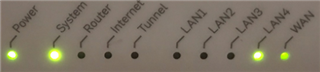I'm maintaining a network with an SG135 at the home office and a RED 15 at a remote location. Every month or so (last time was last night) the RED will go to State Up, Link Down. Generally power cycling the RED will reconnect it as it did this morning. I'd like to be able to remotely reboot the RED without having to wait for someone to physically unplug it. Can this be done via SSH or some other way? I did have access to a computer on the network where the RED is so if SSH'ing into it is an option, I can do that.
Thanks
This thread was automatically locked due to age.