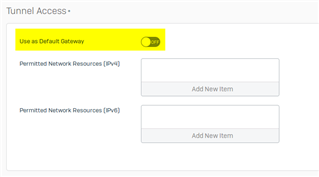Hi there,
I'm currently in the planning & acquisition stage. We're planning to go with a Sophos XG 135 and possibly Sophos Central for endpoint protection.
What I need:
Allow my users with laptops to connect to ethernet, wifi, hotspots, whatever they want but force all traffic through a VPN so ALL traffic goes through our headquarter where the XG 135 is located. Obviously, if a user is in the local network VPN connection should not be needed.
What I want to know:
How to do this and what tools / services do I need from Sophos? I'm trying to figure out how to do this without manually messing around with routing tables on the laptops and other clumsy solutions.
This thread was automatically locked due to age.