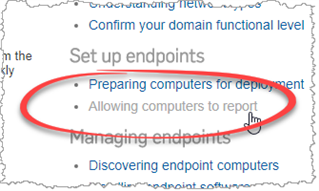Hi folks,
We are running Sophos Enterprise Console (SEC) 5.5.0 on a Windows 2008 R2 Enterprise (64-bit) Server.
I have recently noticed that more than 50% of our client PCs to which Sophos Endpoint Security & Control has been deployed are shown as 'disconnected' in SEC. I have carried out a ping-sweep of the network and can confirm that most, if not all, of these PCs are actually powered on, connected to the network and working fine.
Only after I restart the Sophos Message Router Service on the client PCs do they then change their status to 'connected' in SEC. I have no wish to carry this task out on several hundred client PCs individually as you can imagine, so I'm hoping someone can possibly shed some light on what may be happening here and suggest a solution to this issue?
Many thanks,
John P
This thread was automatically locked due to age.