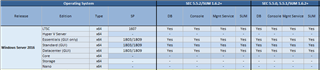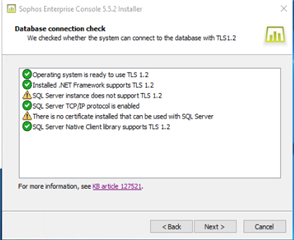Hi, need to migrate SEC from Server 2008R2 to new virtual server running Server2016.
Problem I have read - Current server is a DC, but the new server will not be a DC. What are the pitfalls and steps with the first server already being a DC.
(this is installed way back and has always been ok)
Are their instructions about this scenario anywhere please?
Many Thanks
Trev
This thread was automatically locked due to age.