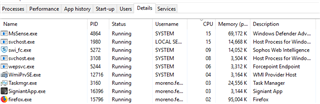OS:Windows 10 with Sophos endpoint 10.8.3
My cpu consumtion is alway high. High CPU consumption for swi_fc.exe and savservice.exe. these two processes are always in top 10 of CPU consumption. When I open a new browser/browsers it becomes worse and the CPU tanks to 100% making my system unresponsive temporarily. can anyone guide me to some diagnostics so I find out why this is happenning.
see screenshot below for average CPU consumtion
This thread was automatically locked due to age.