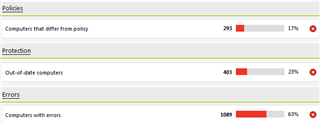Hello,
I am facing serious issue with Sophos support. We have 1000+ machines with different errors are failing updates.
Below the errors are listed. Please advise if someone can help in this.
1. Failed to install Sophos System Protection: Error code 80070643 [0x00000067]
2. Failed to install SAVXP: The MSI has failed [0x00000067]
3. Failed to install SAVXP: A previous version could not be uninstalled [0x00000067]
4. ERROR: Could not find a source for updated packages [0x00000071]
5. Updating failed because no update source has been specified [0x0000006e]
Would highly appreciate if you please help on this issue.
Thanks
Regards
Faisal
This thread was automatically locked due to age.