Source: https://community.sophos.com/kb/en-us/134486
Overview
SophosZap is a last resort command line clean up tool focused on uninstalling Sophos Endpoint products to revert a machine to a clean state.
To uninstall we strongly recommend that you use the standard product uninstaller first. Only use SophosZap when all other uninstall options have failed, as SophosZap uses heuristics trying to identify Sophos components on potentially partial information and that carries additional risks.
Applies to the following Sophos products and versions
SophosZap
What products can it remove?
SophosZap can remove problematic setups involving:
- HitmanPro Alert (HMPA)
- HitmanPro (HMP)
- Sophos Central Endpoint
- Sophos Central Message Relay
- Sophos Central Server
- SEC managed endpoint
- Sophos Home
- Sophos Anti-Virus (standalone)
- Sophos Clean
- Update Cache
- Other Sophos standalone products
SophosZap will stop running if incompatible products are discovered, you will need to manually remove these products before proceeding.
Incompatible products include:
- AD Sync Tool
- Invincea
- PureMessage for Exchange (PMEX)
- RMS as a Server/Relay
- Sophos Enterprise Console (SEC)
- Sophos SafeGuard Enterprise (SGN)
- Sophos Server Lockdown (SLD)
- SAV for NetApp
- SAVDI
- Sophos Transparent Authentication Suite (STAS)
- Sophos IPsec Client
- Sophos Connect
- Sophos Connect Admin
- Sophos Update Manager (SUM)
Prerequisites
- Microsoft Windows 7 and above
- Must be run from an Administrative Command Prompt
- Tamper Protection must be disabled
- Confirm that all appropriate backups have been performed
- Ensure you downloaded SophosZap recently

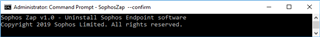
-

Mike Lee
-
Cancel
-
Vote Up
0
Vote Down
-
-
More
-
Cancel
Comment-

Mike Lee
-
Cancel
-
Vote Up
0
Vote Down
-
-
More
-
Cancel
Children