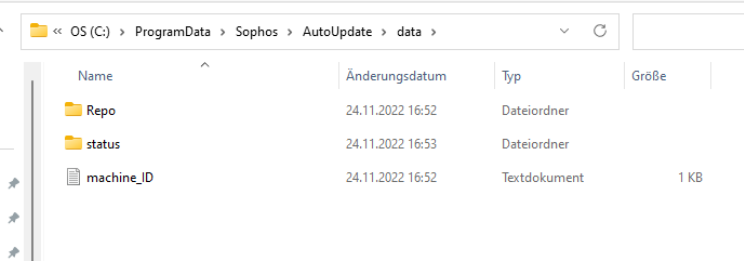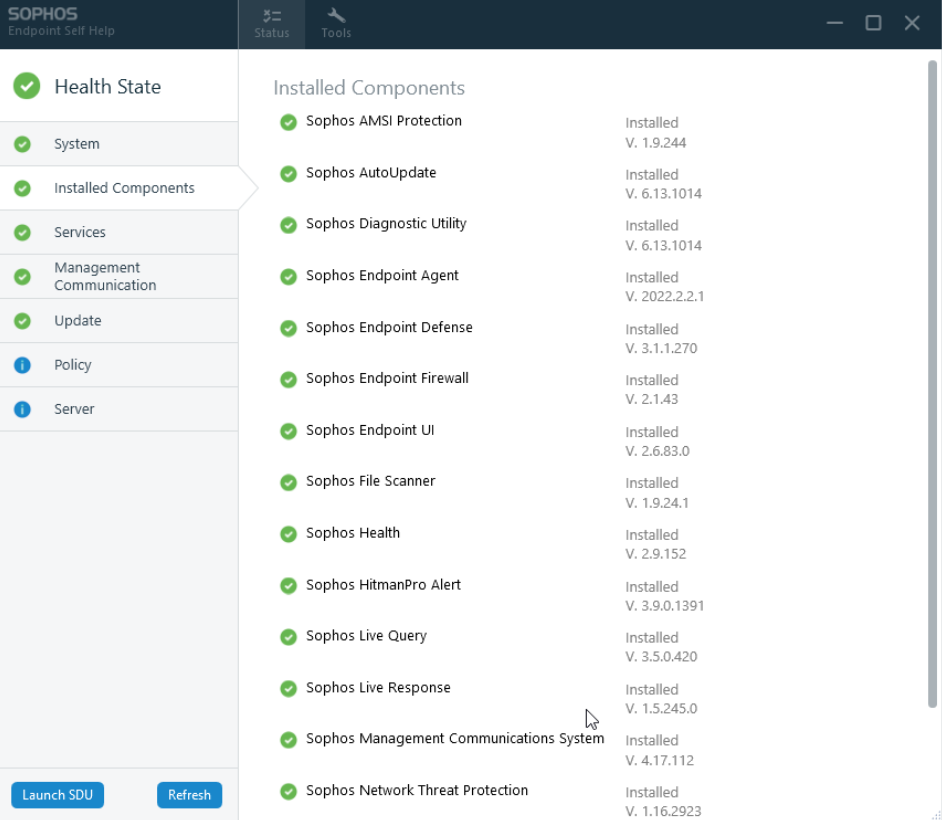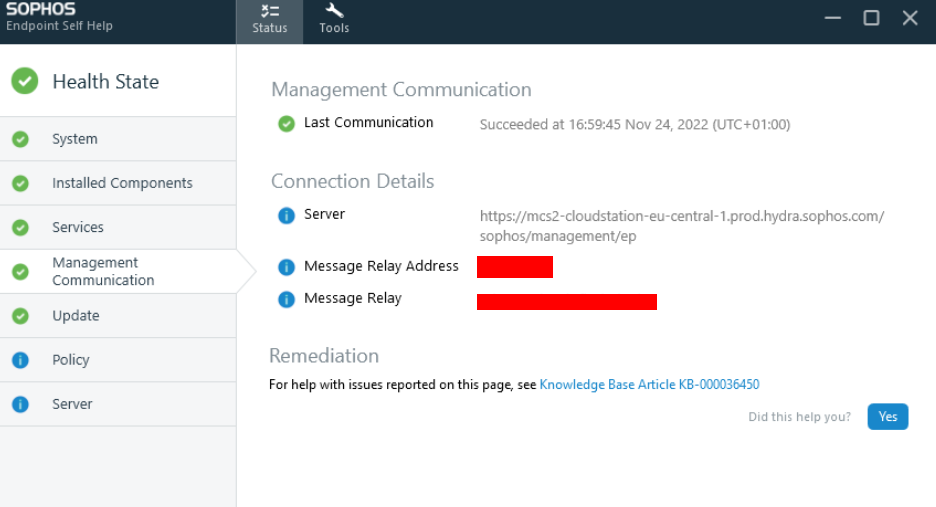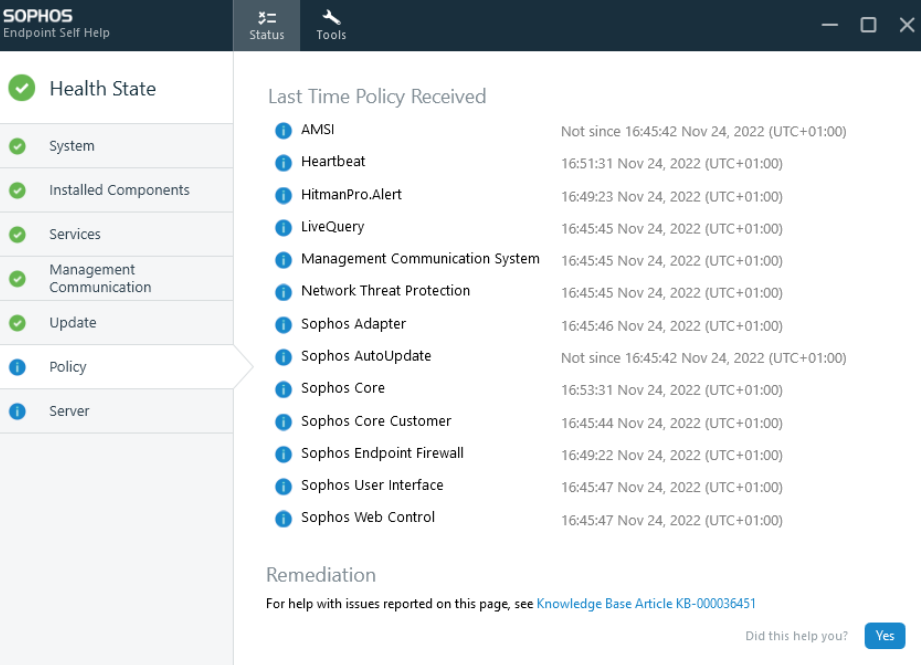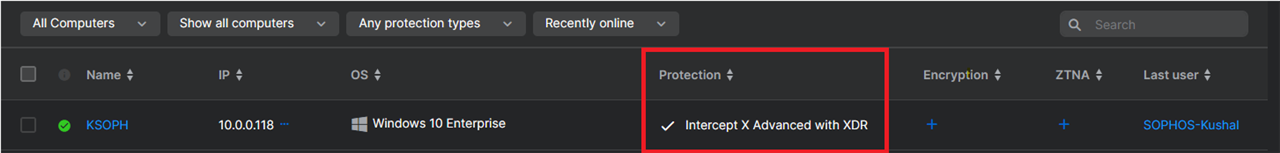Hello
I am trying to install Sophos Endpoint Client on a VM running Windows 11 (22H2 - 22621.525).
I want to create a gold image.
The installation completes without errors. After that the status says "No Sophos security products installed".
See screenshots. Only the core agent is installed. Sophos Intercept X is missing.
See screenshots and logs.
What is going wrong here?
Greetings Int3g3r
/cfs-file/__key/communityserver-components-multipleuploadfilemanager/9ed7f2d9_2D00_07b9_2D00_46d5_2D00_91a6_2D00_0f0c1003da41-269107-complete/Logs.zip
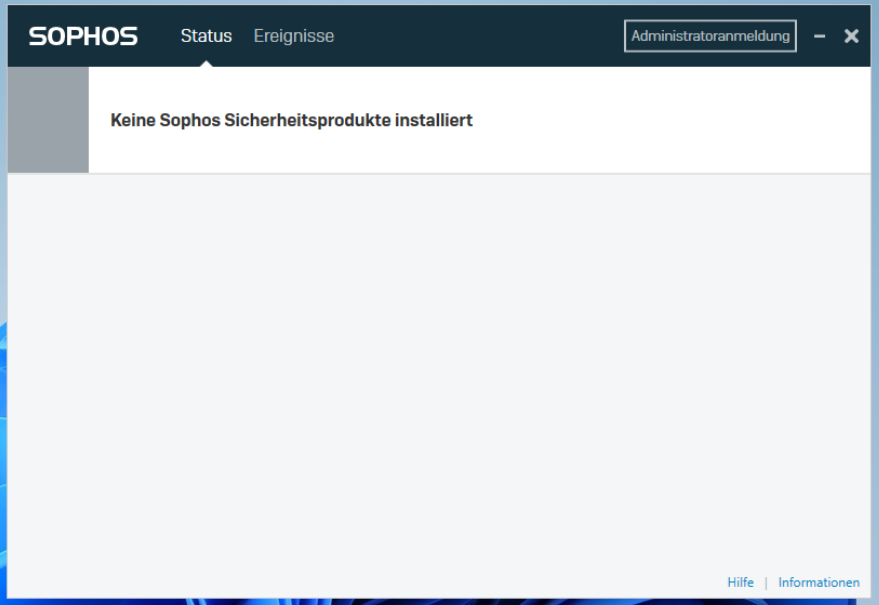
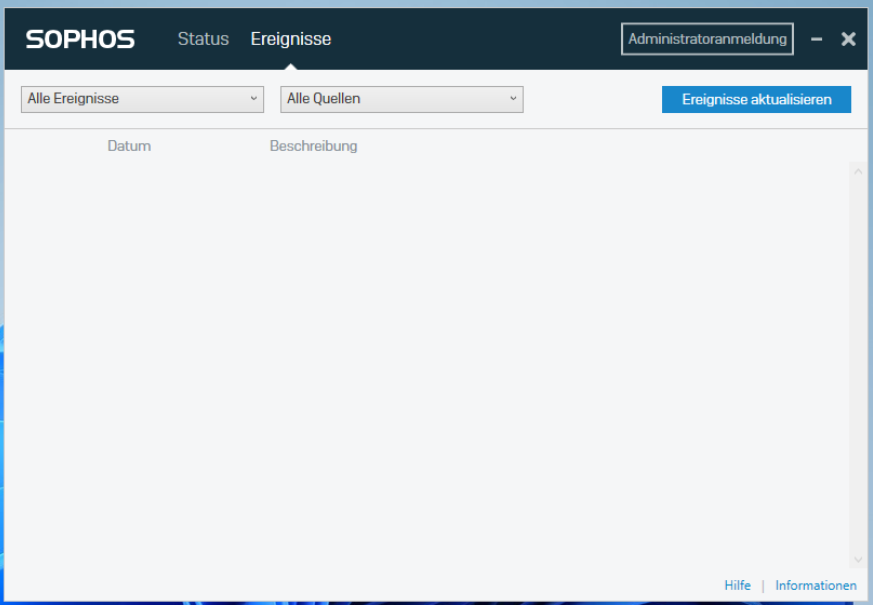
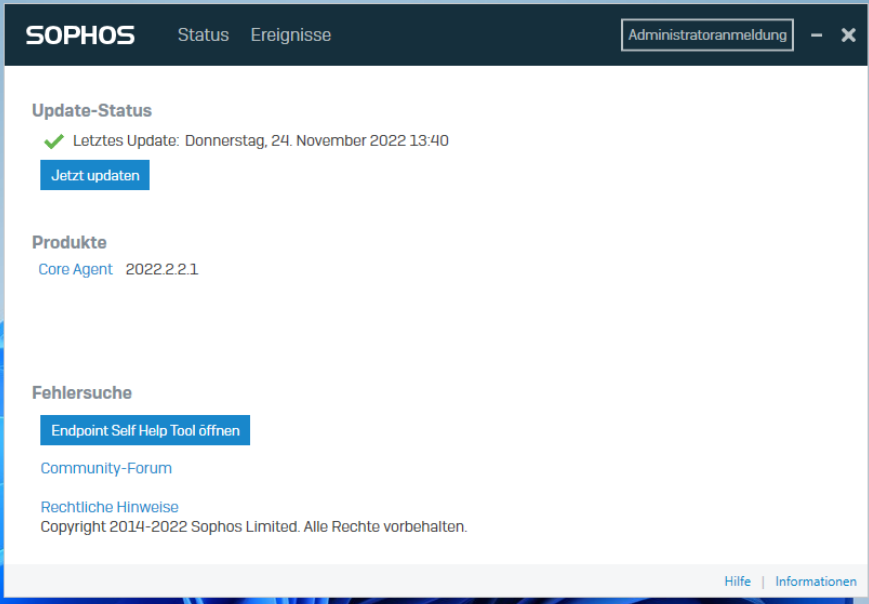
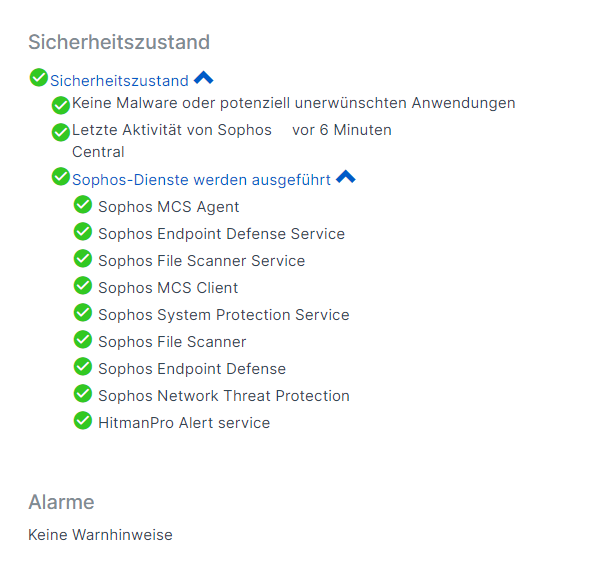
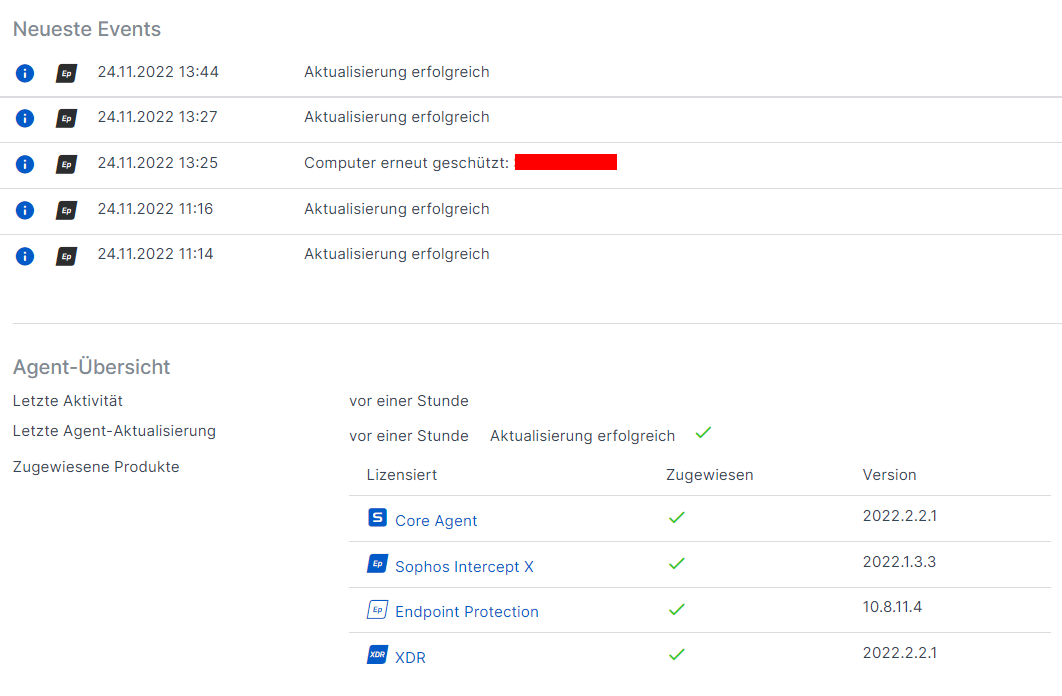
This thread was automatically locked due to age.