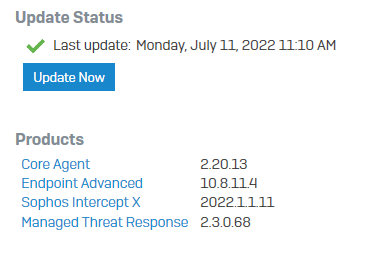Dear all,
We have following issues with a couple of users - They not able to open a link in Outlook, it doesnt matter if its link to a local or a network file.Most after hours the link opens, somtimes they not able to upload files in the webbrowser, for example when you click choose files and the explorer should open - this happens after minimum 1 hour, till then the browser is freezed.
We able to identifyed that our DLP Rule is the reason for this - if DLP is disabled links work fine - The dlp contain just 2 rules which alert when a specific number of email addresses exported to any file or device.
Anyone had something similar ?
Thanks
This thread was automatically locked due to age.