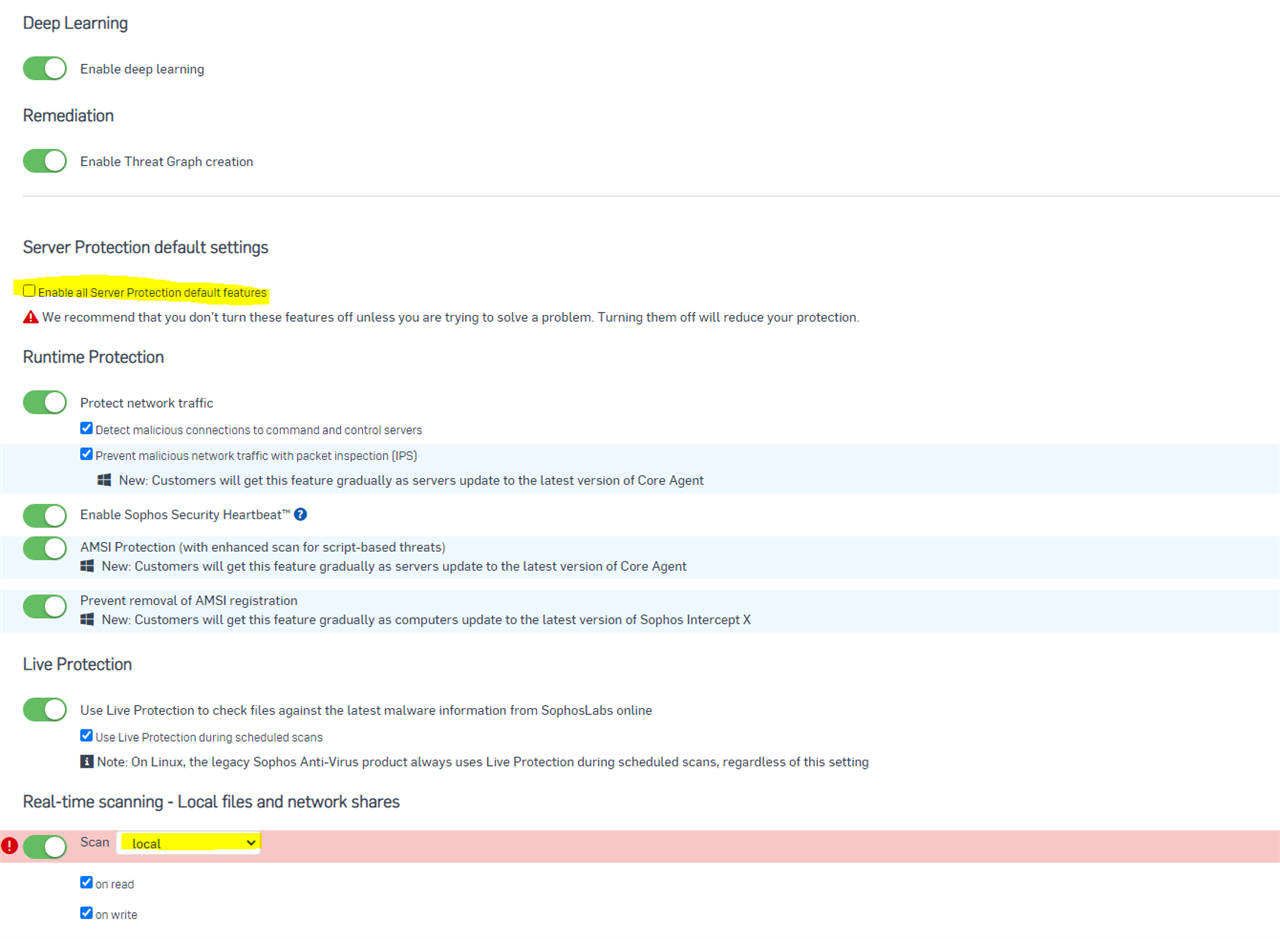Hello,
after updating the Sophos Central Enpoint Agent and rebooting the client, Outlook is crashing right after startup.
This problem occurred on several clients.
After a while of testing, I found out that the real-time protection is causing the issue.
When the service is disabled, Outlook works fine.
Also, I just disabled the Remote Files option in the central policy, applied it and Outlook functions as normal with real-time protection turned on.
OS: Windows 10 Pro (Build 19044.1645)
Endpoint Agent Version:
Core Agent: 2.20.13 (2.20.11 as well)
Endpoint Advanced: 10.8.11.4
Sophos Intercept X: 2.0.24
License: Intercept X Advanced with XDR
Installed Office 64-Bit: Microsoft 365 Apps for Enterprise (Version 2203 Build 16.0.15028.20228)
Is someone having the same issue?
Kind regards
Tobias
This thread was automatically locked due to age.