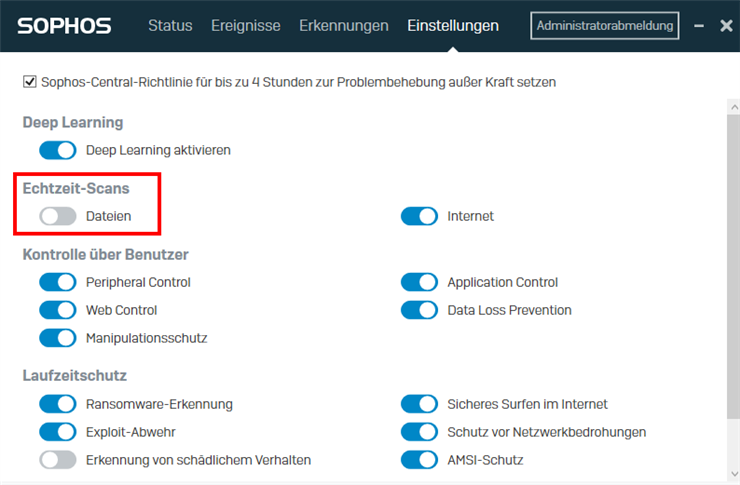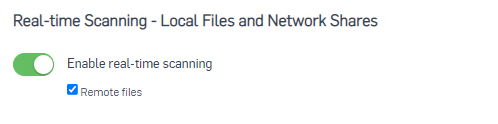Hello @all,
since the architecture change anounced in KB00043550 (https://support.sophos.com/support/s/article/KB-000043550?language=en_US) we have at most clients the behaviour, that i see a neverending progressbar from Outlook if i copy a file (from a network drive) via STRG+C / STRG+V in a new Outlook mail als attachement.
Progressbar shows like this:
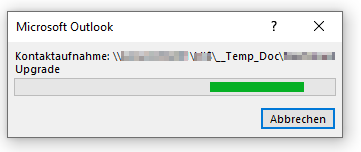
if i hit he cancel button ("Abbrechen"), the attchement shows normaly in my new mail.
Has anyone else this behaviour and knows, perhaps, a solution for this?
Greetings
Marco
This thread was automatically locked due to age.