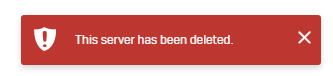I have a PC missing from the Sophos control panel - yet the PC has Sophos installed and working.
it's getting updates but has not have a profile pushed to it for quite some time.
it's Tamper protected so is there a way to add the device manually to the cloud console so I can disable tamper?
This thread was automatically locked due to age.