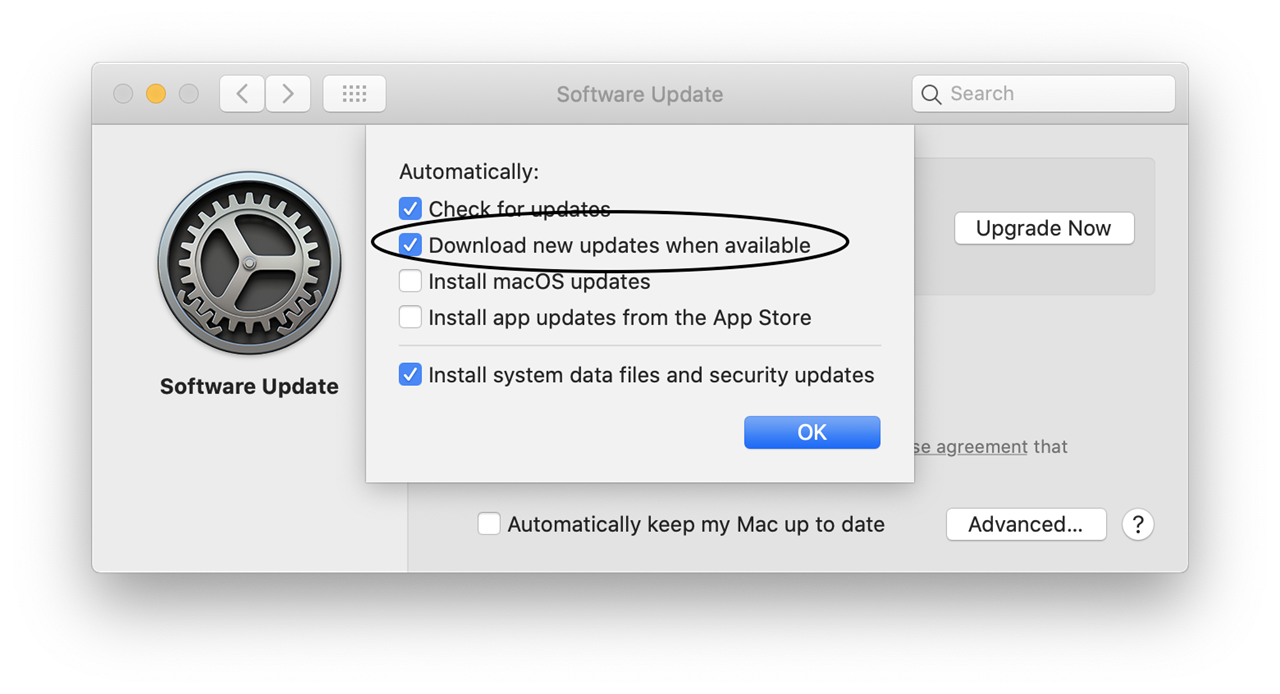Since 12/14, some of my Big Sur EAP users are reporting that they get repeated Sophos prompt for encryption password. When they enter their log on password, it doesn't work. If they elect Postpone, the prompt came back in 10 minutes. These Big Sur devices are all having green status in the Sophos Central console, so I'm not sure what's wrong with these Mac. Any idea how to resolve this issue?
Also, is there a way to run report for who is on Sophos 10.0,1? And how to update to 10.0.2 if users are still on 10.0.1?
BTW, is MacOS 11.1 version compatible with EAP, and safe to upgrade?