Launch of the new list view
We released the new computers and servers device list page earlier this year as a beta and since then we have expanded it with a range of capabilities. It now has some significant advantages over the previous views and so we have launched it by removing the beta label and making it the main device list view in the top level navigation on the site.
There are some features we're still working to replicate, so for the time being the old views are still present in the endpoint and sever sections for when they are needed.
In most cases the new list view is faster, better handles large numbers of devices, has more information available and significantly improved filtering options.
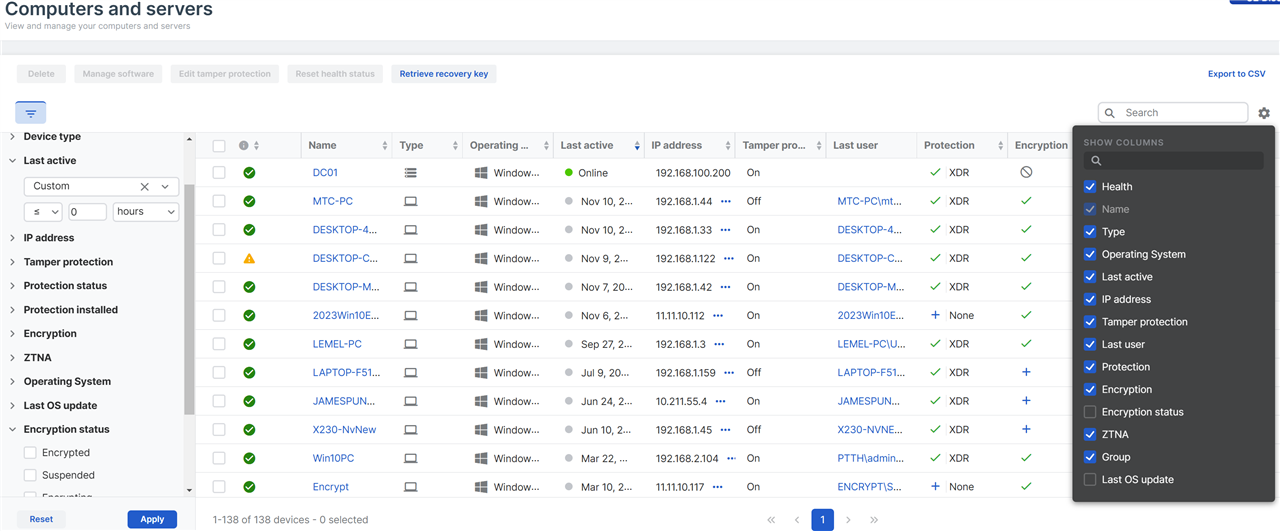
Changes over the last few months
During the beta, we added a number of features and improvements to match the existing views and also some that were unique to the new list view:
- Last OS update
- More flexible filtering
- Selectable columns
- Resizable columns
- Tamper protection disable (not just enable)
Upcoming enhancements
We have some other small enhancements coming in the next few weeks:
- Server Lockdown support
- More detailed Operating System filter
- Encryption status
Longer term future plans
We plan to complete feature parity with the old list views. The key features the old device list views offered that the new one doesn't yet are:
- Select all (more than a single page of up to 250 devices) to perform an action. We are expecting to add this by the end of this year.
- Ability to filter, sort and search by device groups and users. We are expecting to add this in the first quarter of next year.
- Ability to export all (more than a single page of up to 250 devices) info as a .csv file. We are expecting to add this in the first half of next year.
For now, these capabilities can still be found on the old device list views within the individual products, for example by going to My Products > Endpoint > Computers :
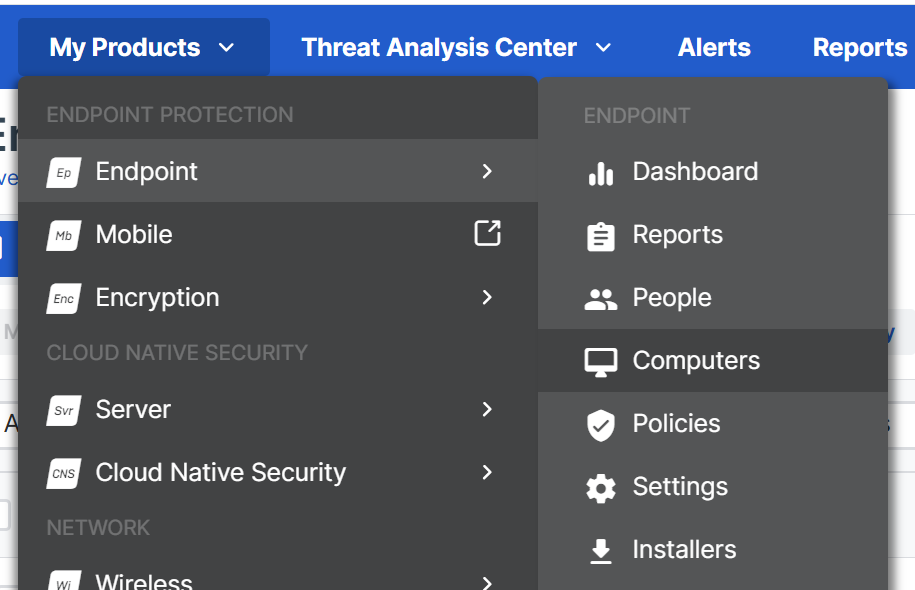
The next major objective is to extend the page to allow viewing of devices from across multiple Central accounts (tenants) for customers and partners who manage multiple subestates or customers, which we currently expect to be ready by the middle of next year.


-

Randy Cleveland
-
Cancel
-
Vote Up
0
Vote Down
-
-
Sign in to reply
-
More
-
Cancel
Comment-

Randy Cleveland
-
Cancel
-
Vote Up
0
Vote Down
-
-
Sign in to reply
-
More
-
Cancel
Children