Apple's release of macOS 15, also known as Sequoia is releasing Monday 16th September, 2024. Sophos will have support for new versions of macOS at release.
We are pleased to say that we have support ready for the Sequoia release, if you update your device before receiving the latest release of the endpoint software there are some things to be aware of. Some items as detailed below will be present regardless of the version of endpoint software you are running, this is due to changes Apple have introduced in Sequoia or previously in Sonoma.
Updates may fail due to insufficient permissions - Fixed in the 2024.3 release
- This affects only customers who do not use MDM and any who have not already granted Full Disk Access (FDA) to SophosUpdater.
- To address this issue you must give FDA to SophosUpdater
The Sophos user interface links to the wrong place for allowing extensions if required during installation - Fixed in the 2024.3 release
- Sequoia’s settings app has been updated
- Extension permissions has moved to “General >> "Login Items & Extensions”
- Should only be experienced on clean installs
- MDM customers will not see this
A popup erroneously appears asking for permissions for SophosUpdater to discover devices on your network - Fixed in the 2024.3 release
Apple is bringing some networking protection features over from iOS to macOS with the release of Sequoia. The Sequoia release adds a "Local Network" category to its "Privacy & Security" settings. If a program is not listed in this section of preferences then it is no longer allowed access to the local network until permission is granted.
- On update or on a new install, this will occur for all endpoints.
Note: This popup will still appear if SophosUpdater needs to connect to a proxy / Update Cache as of 2024.3
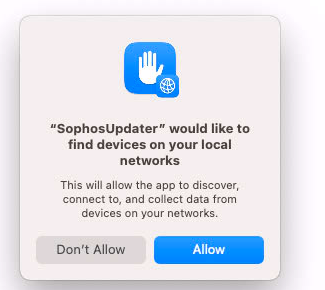

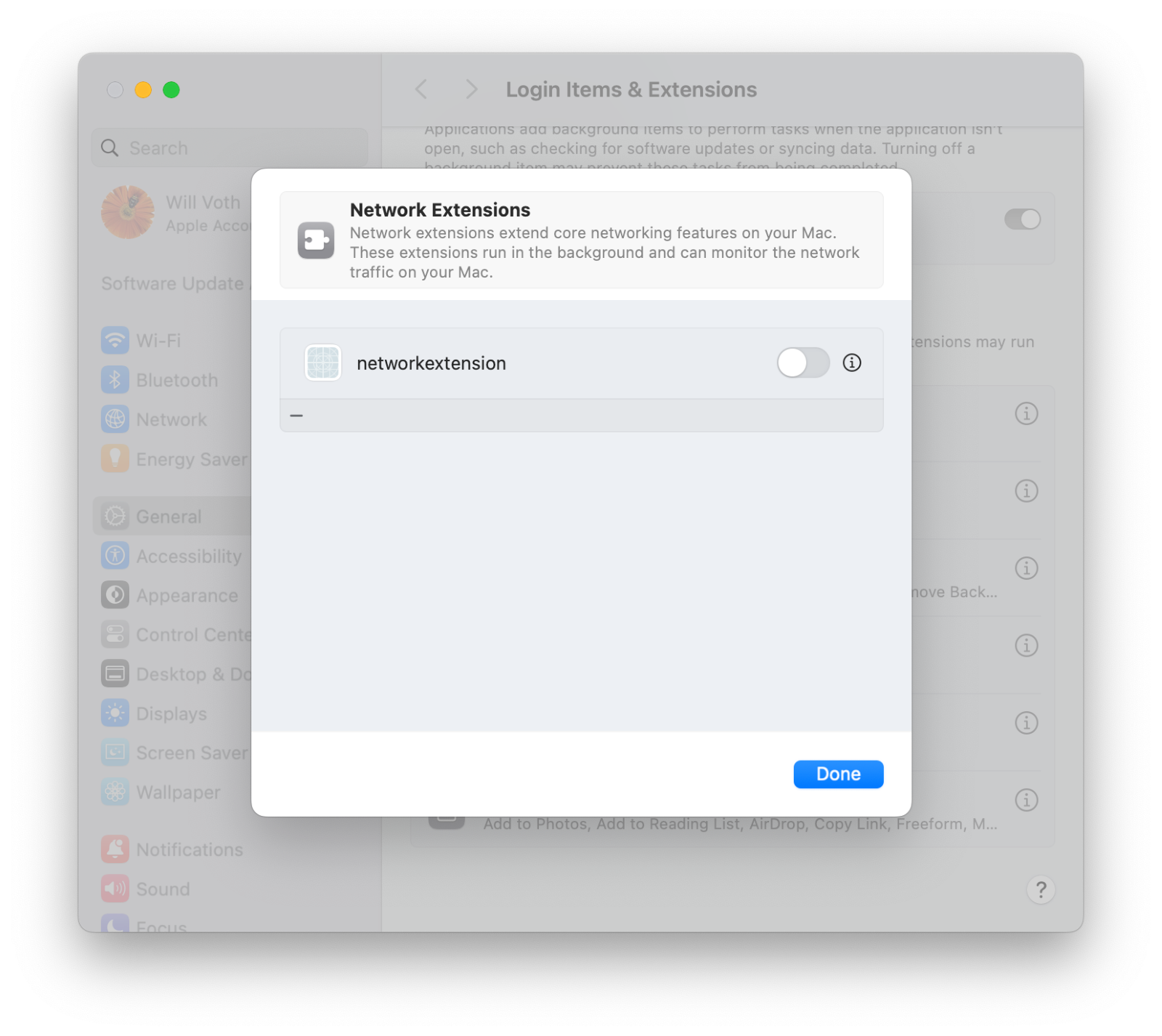
-

frankfenn
-
Cancel
-
Vote Up
0
Vote Down
-
-
Sign in to reply
-
More
-
Cancel
Comment-

frankfenn
-
Cancel
-
Vote Up
0
Vote Down
-
-
Sign in to reply
-
More
-
Cancel
Children