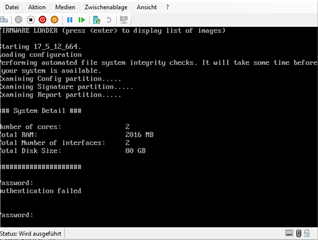HI
I am wondering why there is no direct link or whatever to get this information. Therefore I am trying to get support by the community.
I have downloaded following ISO file SW-17.5.12_MR-12-664. Created a virtual computer on my Hyper-V machine. Made the ISO file as the boot file.
Started the virtual machine and the installation process made the installation. After reboot I got below screen. Request password. I have tried admin and password but non of them did work. I have also tried to get access to the webconsole by local IP:4444 (both interfaces) from the virtual switch I have given the virtual machine. no luck. as well I have tried 172.16.16.16 no luck again. I thouzght maybe I do ot need to enter password as the appliance is up and running already. no access at all.
So if someone could help me on that please?
THANKS
This thread was automatically locked due to age.