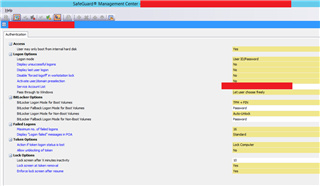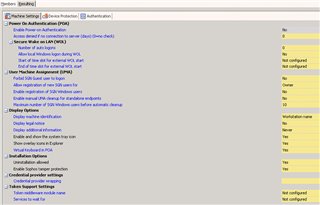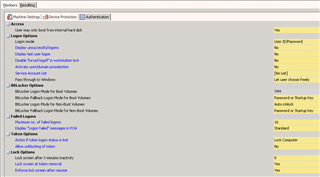Howdy and thanks for reading,
Ive a couple of basic questions that i need to answer for my manager before i process with how we want to implement SAFEGUARD Full Disk Encryption (FDE) implementation.
Ive mustve read 20+ documents and watched 20+ sophos videos on this but cannot find any solid info on FDE setup requirements / steps :(
So as i understand it Safeguard simply leverages Bitlocker using Sophos own API's and enabled more fine grain control of the endpoint.
The endpoints will all be laptops with TPM2 devices installed so should be compatible.
- Is it possible to have FDE and not require the PIN at bootup.? If so is this achieved via the TPM settings in group policy.?
- Is a PIN required to do the encryption or does it use the TMP device for this.?
My manager wants as simple a setup as possible due to the nature of our user base, ideally we would like 100% transparency and & 0% user interaction so as to minimise uptake friction and maximise rollout.
Thanks in advance.
This thread was automatically locked due to age.