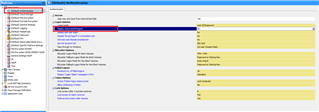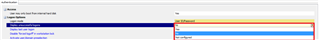Hello all,
I keep getting the below pop-up Window after successful POA login, it appears at the Windows logon prompt screen.
Upon pressing "OK" the prompt disappears and I can login etc, but wanted to know where this comes from? Is there a way to stop it from appearing? A setting perhaps?
And also, why does this appear?
Thanks in advance :)
This thread was automatically locked due to age.