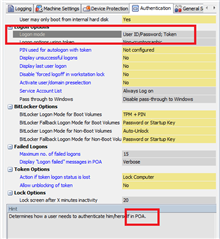Currently using Safeguard and Safenet tokens. Have established policies that require token at login, however after logging into windows users is able to remove token, lock the screen and log back into windows without the need for the token. Is there a way to stop that? kind of defeats the purpose of our MFA solution if the token is not needed anymore.
This thread was automatically locked due to age.