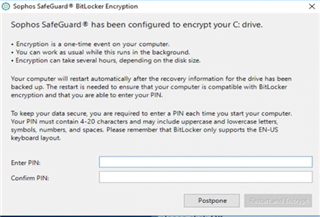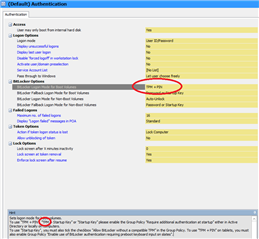Hello!
I installed the safeguard 8 preinstall, client, config on the windows 10 Lenovo T470s.
After reboot the laptop, I got the popup for pin number but it poped up continuously.
Strange thing is Legacy Boot Configuration was working normally.
Only UEFI Boot configuration Laptop has not been working now.
Please let me know how to solve for that.
This thread was automatically locked due to age.