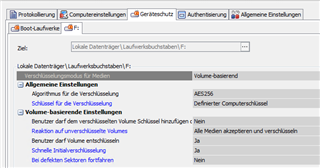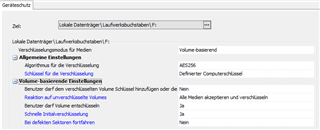Hello everybody,
i have a problem with the Bitlocker encryption for non bootable Device. I have one policie for the Boot volume that works fine and now i want to encrypt the D Partion and E Volume on the same System but Safeguard do not start the encryption on that volumes. I had created a policie for internal Memory and for internal Memory\other... but nothing work.
I had no AD GPO´s configured.
Has someone an idea.
with best Reagards Wolfgang
This thread was automatically locked due to age.