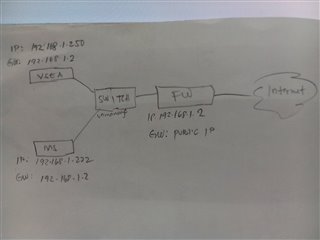Hi!
I've develop migraine in finding solutions for almost a month now..
I noticed that the mails logs (sender column) does not record the outbound mails but the sender's from external like Gmail can be logged. So basically there are email traffic for both incoming & outgoing mails.. Outbound mails are going directly to the internet instead of routing it to SEA first.
I tried to create smart host just to relay the traffic, outbound mail won't send out so i have to find another way.. So confused, i don't know if i needed to create connectors on the exchange server, what route should be done.
The SEA admin / user guide does not have a clear procedure on how to configure the complex environment for the outbound mail traffic.
reference:
esa.sophos.com/.../ConfigGuide.pdf
This thread was automatically locked due to age.