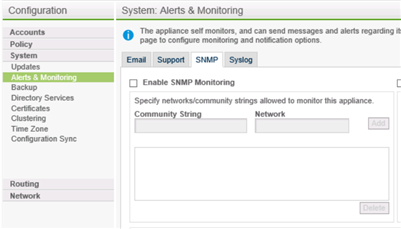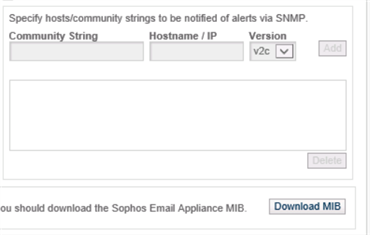Googmorning
we need to monitor our email appliance via smnp (we use prtg software)
Where i can find the mib for:
number of message sent
number of message receivede
numeber of messag blocked
number of message delivered
Thank you
Simone
This thread was automatically locked due to age.