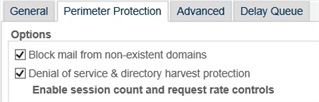We have an email that is sent by one of our parent groups using a mainframe batch job. The email domain does not exist, and so it is being discarded on arrival.
Is there a way to do this without turning off the "Block mail from non-existent domains" option in the SMTP Options area? That would be way too broad and probably a huge security risk.
I'm including a screenshot of the message log, from one of the blocked emails.
And here is the "View log details" info. I removed the email addresses and IP's because they're not relevant:
2017-02-07 09:37:54 mx3 postfix/smtpd[1682]: NOQUEUE: reject: RCPT from mail-dm2gcc01on0061.outbound.protection.outlook.com[--.---.---.--]: 450 4.1.8 <-----@------.--->: Sender address rejected: Domain not found; from=<-----@---------.---> to=<-------@-----------.---> proto=ESMTP helo=<gcc01-dm2-obe.outbound.protection.outlook.com>
This thread was automatically locked due to age.