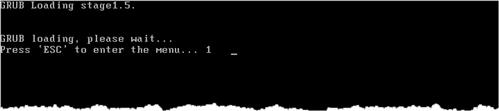We received a replacement ES1100 for one that is failing. I have configured it and set it's IP and name to the same as the one it is replacing. It is currently disconnected from the network to prevent confusion. It now won't let me log in. I do not know/remember the admin password and for some reason it doesn't like mine. I was going to try and reset the admin password but I don't know the root password either.
Any ideas? I tried hooking a monitor and keyboard to the unit and rebooting. Instructions I found say to do that and when it gets to the GRUB loader press the ESC key. I don't ever see the GRUB loader screen.
This thread was automatically locked due to age.