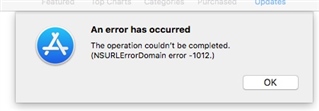Ever since upgrading our iOS devices to v11 they "Cannot Connect to App Store" when the connection is through our UTM. We are not experiencing any issues connecting these devices to the App Store through other non-UTM Internet connections.
There are no blocked packets in the Firewall logs and no blocked connection attempts in the Web Protection logs.
The "Apple Update [Allows Apple Update without content scanning side effects.]" Web Protection exception is enabled.
I'm running UTM v9.415-1 (and not interested in upgrading to v9.5 so please don't suggest that as a fix unless this is a known issue with v9.4).
Adding iOS devices to the "Skip Transparent Mode Source" list resolves the issue but is obviously a less than desirable solution.
I can't be the only one experiencing this issue. Please help.
This thread was automatically locked due to age.