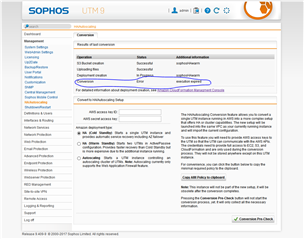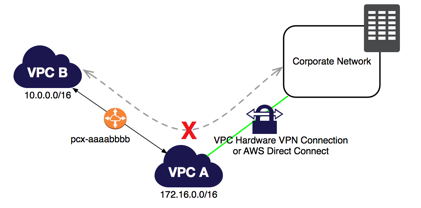I feel like it would be beneficial to have a separate sub-forum specifically for discussing UTM deployments in the AWS environment. Particularly for those of us working on getting the HA and/or Autoscaling implementations to work properly. While the webpage here: www.sophos.com/aws seems to suggest that AWS integration is a widely used and perfectly tuned feature of the UTM, those of us who have been tinkering around with it know that Sophos still has a ways to go in ramping up their own internal expertise and supporting documentation for this use-case. All the more reason for easy channels for collaboration among the community.
At the very least, I'd love to hear from anyone else out there who's currently working with the HA implementation. I'm alternately impressed and frustrated with it thus far :) but I think it could be a truly amazing product with a bit more fine tuning-- and I think strong community involvement is going to be the driving force to make that happen.
This thread was automatically locked due to age.