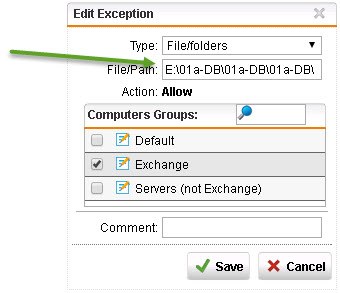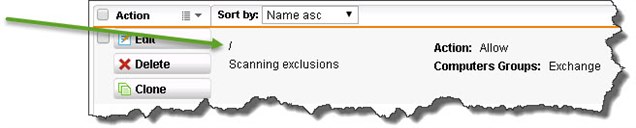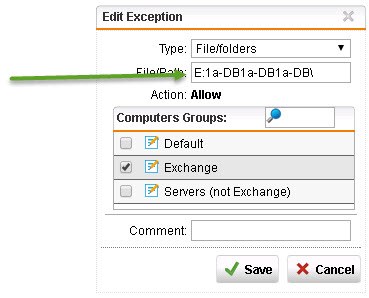Greetings, I'm having problems when trying to configure the UTM Endpoint Protection Antivirus Exceptions to protect an Exchange 2013 server.
Exchange requires a sizable list of exclusions.
When I try to enter the file/folder exceptions, the UTM UI comes back with unexpected results.
Why is it doing this?
This is UTM 9.407-3, with the home license.
Here's a screencap of a newly-entered file/path exclusion:
And here's how that exclusion appears after clicking Save. Note the path!
And then if I click edit ...
This thread was automatically locked due to age.