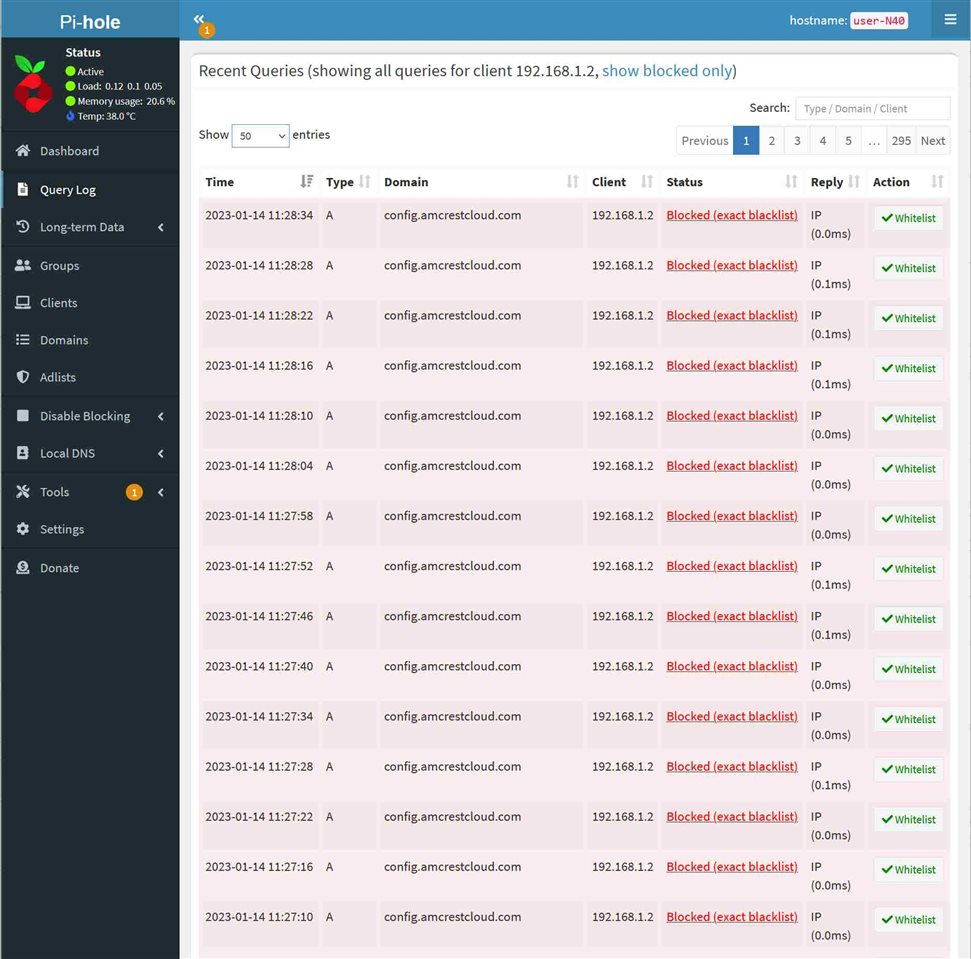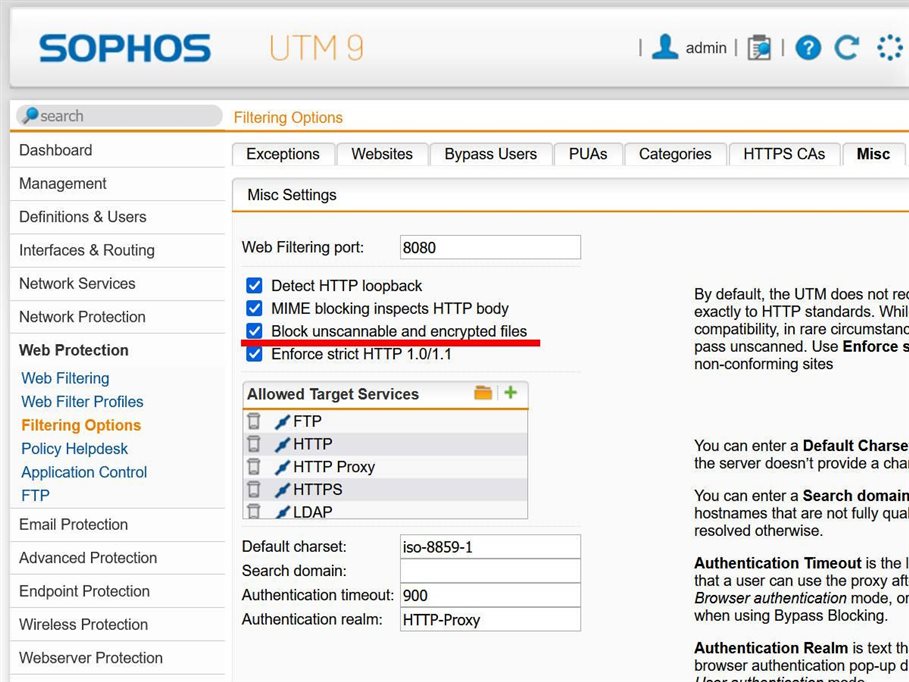Hi:
So I just did a casual audit of my network and found something curious.
My home alarm system is from Vivint.
It has a central panel, two ip cameras, some hardwired cameras, motion detectors, and door/window opening sensors.
There's nothing on this network that's not Vivint.
The trouble is I noticed two IP addresses connecting today.
I checked back a month and only today do I have these additions.
Looking at my app, the mac addresses of the ip caneras do correspond to Vivint.
The two foreign mac addresses are as follows:
1 - 06:11:22:33:44:55 Locally administered addresses (LAA): the address is assigned to a device by a network administrator, overriding the burned-in address.
2 - 0c:83:cc:ef:7e:7eVendor name: Alpha Networks Inc.
Alpha Networks Inc.
No.8 Li-shing 7th Rd.
Science-based Industrial Park
Hsinchu
Taiwan
R.O.C
Hsinchu Taiwan 300
TW.
Assignment Type MA-L
Mac Address Block Large (previously named OUI). Number of address 2^24 (~16 Million)
This is an ethernet connection per the logs:
"DHCPREQUEST for 172.16.222.39 (172.16.0.1) from 06:11:22:33:44:55 via eth7""DHCPREQUEST for 172.16.222.40 (172.16.0.1) from 0c:83:cc:ef:7e:7e (MeshNode-ef7e7d) via eth7"
Eth7 is the Ethernet network for my Vivint equipment.
This is well beyond the capabilities of the support team at Vivint.
They just grasp for the nearest script and read it back to me. Sort of annoying, but I sympathize.
Can anyone assist in helping me figure out what's going on?
This thread was automatically locked due to age.