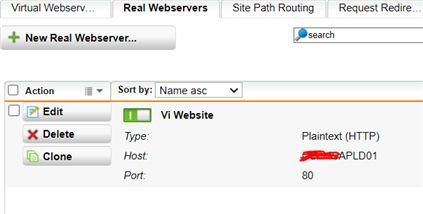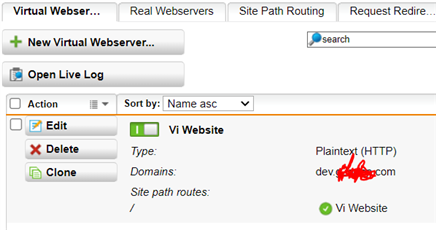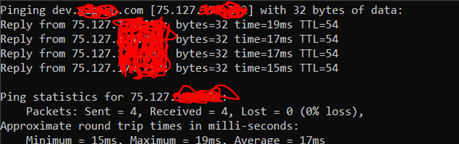Hello, We have created a website that is hosted internally and can be accessible. But we want that website to be accessible on the internet without VPN. (I can access it with VPN) I created a DNAT rule to allow any traffic from outside to that server. Is there anything else I need to create ? Thank for your help
This thread was automatically locked due to age.