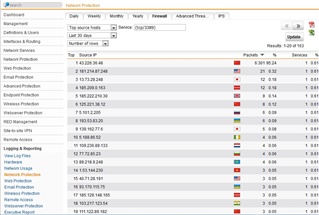I have been toying with tightening up the country blocking and wanted to know what peoples thoughts were on turning on the country blocking on for most obvious countries and then FROM to the majority of others. My question was on if people do this but allow SMTP traffic through. Would this just increase the load on the spam filter?
Any thoughts?
Regards
Lee
This thread was automatically locked due to age.