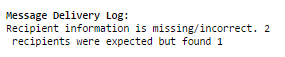Up2Date 9.407003 package description:
Remarks:
System will be rebooted
Configuration will be upgraded
Connected REDs will perform firmware upgrade
Connected Wifi APs will perform firmware upgrade
News:
Maintenance Release
Bugfixes:
Fix [NUTM-4079]: [AWS] DNS Resolver too slow for ELBs
Fix [NUTM-3885]: [Access & Identity] [RED] RED50 reconnecting every 30 minutes
Fix [NUTM-4502]: [Access & Identity] [RED] reactivating RED management causes problem with provisioning server
Fix [NUTM-4749]: [Access & Identity] [RED] interface default routes are not written
Fix [NUTM-4832]: [Access & Identity] 9.404 SSL site-to-site VPN client is not compatibal with older UTM versions
Fix [NUTM-4870]: [Access & Identity] STAS: Packetfilter rule is written too late when enabling the feature
Fix [NUTM-4875]: [Access & Identity] 9.404 SSL site-to-site VPN doesn't work with static IP setting
Fix [NUTM-4881]: [Access & Identity] IPsec remote access xauth fails with "could not find cache entry"
Fix [NUTM-4918]: [Access & Identity] HTML5 VPN: Portuguese (Brazil) keyboard doesn't appear to support special characters
Fix [NUTM-4974]: [Access & Identity] UTM unable to connect to support tunnel
Fix [NUTM-4981]: [Access & Identity] [RED] RED management can't be reactivated after a Backup / Restore
Fix [NUTM-4987]: [Access & Identity] 9.404 SSL site-to-site VPN client compatibility to older openvpn versions
Fix [NUTM-5004]: [Access & Identity] [RED] misleading peer status send
Fix [NUTM-4941]: [Basesystem] NTP Vulnerability
Fix [NUTM-5132]: [Basesystem] Disable weak ciphers for webadmin
Fix [NUTM-3180]: [Confd] IP Address change was not applied properly to the interface
Fix [NUTM-4346]: [Documentation] Enhance documentation regarding unencrypted SSO AD password in printable configuration
Fix [NUTM-3225]: [Email] JSON error when accessing Data Loss Prevention Tab and SMTP Profiles
Fix [NUTM-3483]: [Email] Missing/incomplete logging for sandstorm in SMTP proxy
Fix [NUTM-3505]: [Email] MIME type blacklist can be bypassed if an another file is whitelisted
Fix [NUTM-3666]: [Email] Mail log in user portal is case-sensitive
Fix [NUTM-3667]: [Email] RAR and XLSX files causing Scanner timeout or deadlock - moving to error queue
Fix [NUTM-4331]: [Email] Implement more error handling in QMGR for error cases
Fix [NUTM-4874]: [Email] SMTP proxy can't be disabled when upgrading from 9.31x
Fix [NUTM-5228]: [Email] change LogLevel in httpd-spx-reply.conf to warn
Fix [NUTM-5355]: [Email] Increase AV Scanner timeout to 60 seconds
Fix [NUTM-2768]: [HA/Cluster] 36307: Postgres can't be started on Slave / rsync error: error in socket IO (code 10) at clientserver.c(122) [receiver=3.0.4]
Fix [NUTM-4894]: [Logging] Fallback log on slave node is filling up the partition
Fix [NUTM-1954]: [Network] 35457: Amazon vpc gets imported but quagga doesnt start
Fix [NUTM-3092]: [Network] snmp does not work: because 10G modules query of link status timeout if no GBIC is plugged
Fix [NUTM-3115]: [Network] AFC misclassifying HTTPS connections as 'OpenVPN'
Fix [NUTM-3157]: [Network] [INFO-152] Network Monitor not running - restarted
Fix [NUTM-3229]: [Network] IPv6 over transparent proxy
Fix [NUTM-3247]: [Network] Spam Filter cannot query database servers from Slave if a block all AFC rule exists
Fix [NUTM-4037]: [Network] Update kernel to 3.12.58
Fix [NUTM-4992]: [Network] Unitymedia / KabelBW customer getting always the MTU 576
Fix [NUTM-4885]: [Reporting] SSL VPN reporting shows no user with a "#" sign in the username
Fix [NUTM-4593]: [Sandboxd] Constant error when inserting record into sandstorm transactionlog table
Fix [NUTM-5128]: [Virtualization] Incorrect interface order on HyperV
Fix [NUTM-4868]: [WAF] WAF service restart issue (segmentation fault in mod_avscan)
Fix [NUTM-5266]: [WAF] Form auth default template login not possible with chrome and FF
Fix [NUTM-4916]: [WebAdmin] User portal: add Windows 10 to list of supported OSs for SSL VPN
Fix [NUTM-2447]: [Web] 36231: HTTP proxy policy matching with backend groups is sometimes not working
Fix [NUTM-4525]: [Web] Handle ha zeroconf for sandbox_reportd
Fix [NUTM-4806]: [Web] postgres[xxxxx]: [x-x] STATEMENT: INSERT INTO TransactionLog
Fix [NUTM-4877]: [Web] segfault after installing ep-httpproxy-9.40-319.g32fa996.i686.rpm
Fix [NUTM-4127]: [WiFi] MAC filter whitelist does not work after editing the MAC Address List
Fix [NUTM-4451]: [WiFi] Mesh AP doesn't connect after deleting the AP from webadmin
Fix [NUTM-4913]: [WiFi] Hotspot voucher QR code pointing to IP address instead of configured host name
Fix [NUTM-5032]: [WiFi] 'STA WPA Failure' messages not appearing in wireless log
RPM packages contained:
firmwares-bamboo-9400-0.239798409.gadeedea.rb1.i586.rpm
freerdp-1.0.2-5.g9ab7846.rb6.i686.rpm
modavscan-9.40-88.g4be0a1f.rb3.i686.rpm
perf-tools-3.12.58-0.238097715.g942ca6f.rb5.i686.rpm
red-firmware2-5033-0.237486050.g1d6fa2f.rb1.noarch.rpm
red15-firmware-5033-0.237486204.g88604a9.rb4.noarch.rpm
uma-9.40-9.g4114428.rb3.i686.rpm
ep-reporting-9.40-28.g366bbbd.rb8.i686.rpm
ep-reporting-c-9.40-29.gdbdd0e5.rb7.i686.rpm
ep-reporting-resources-9.40-28.g366bbbd.rb8.i686.rpm
ep-aua-9.40-29.g044c154.rb4.i686.rpm
ep-branding-ASG-afg-9.40-45.ga7a71f4.rb4.noarch.rpm
ep-branding-ASG-ang-9.40-45.ga7a71f4.rb4.noarch.rpm
ep-branding-ASG-asg-9.40-45.ga7a71f4.rb4.noarch.rpm
ep-branding-ASG-atg-9.40-45.ga7a71f4.rb4.noarch.rpm
ep-branding-ASG-aug-9.40-45.ga7a71f4.rb4.noarch.rpm
ep-confd-9.40-758.g4ba8297.i686.rpm
ep-confd-tools-9.40-699.g3e73a8d.rb11.i686.rpm
ep-endpoint-0.5-0.238842559.g74c0041.rb3.i686.rpm
ep-ha-aws-9.40-193.gbbbdb1f.rb1.noarch.rpm
ep-libs-9.40-18.g98311c6.rb4.i686.rpm
ep-mdw-9.40-473.gbb2acca.rb1.i686.rpm
ep-migration-agent-9.40-0.238246977.g97d8100.rb2.i686.rpm
ep-repctl-0.1-0.236091535.g244907c.rb4.i686.rpm
ep-screenmgr-9.40-1.g05ac056.rb11.i686.rpm
ep-utm-watchdog-9.40-9.gb87dc68.rb5.i686.rpm
ep-webadmin-9.40-649.gcf9df68.rb15.i686.rpm
ep-webadmin-contentmanager-9.40-48.g2579cc5.rb7.i686.rpm
ep-chroot-dhcpc-9.40-7.g5875cb6.rb4.noarch.rpm
ep-chroot-httpd-9.40-13.g05599fc.rb4.noarch.rpm
ep-chroot-smtp-9.40-108.g7e71836.rb1.i686.rpm
chroot-ntp-4.2.8p8-0.g2398560.rb7.i686.rpm
chroot-openvpn-9.40-26.g733afa5.rb6.i686.rpm
chroot-reverseproxy-2.4.10-242.g832ffb5.rb3.i686.rpm
ep-httpproxy-9.40-351.gd42c00a.rb8.i686.rpm
kernel-smp-3.12.58-0.238097715.g942ca6f.rb6.i686.rpm
kernel-smp64-3.12.58-0.238097715.g942ca6f.rb6.x86_64.rpm
ep-release-9.407-3.noarch.rpm
This thread was automatically locked due to age.