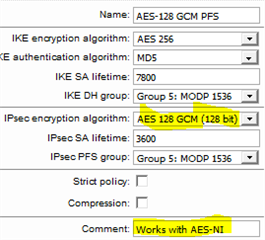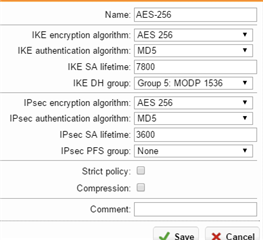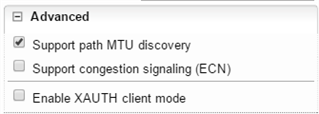I am experiencing bad performance using Windows Server 2016 to copy backup files across an IPSEC VPN. The files I'm copying are large (12GB) database backup files.
When using windows to copy the files via shared folder, I get sporadic transfer bouncing between zero and 7+MB/s, averaging around 2MB/s. When I do the same copy, via http, I get a fairly steady 7+MB/s.
Does anyone have any suggestions how to get windows file-copy performance up to something reasonable?
Environment:
"Source"
Physical Windows Server 2008R2 (6-core Xeon, 12GB RAM, Intel GB NIC) behind Sophos SG-230 hardware.
"Destination"
VMWare VCloud VM (hosted by commercial datacenter) Windows Server 2016 (2x 6-core CPUs, 16GB RAM, SSD over fiber) behind a VM running Sophos UTM-9 from 64-bit ISO (8-core CPU, 12GB RAM, VMXNET3 NIC on LAN port, Intel E1000 NIC on WAN)
--- Swapped out the Intel nic on the LAN port as a test, no difference...
Sometimes it gets stuck at zero transfer rate for long enough that the copy crashes with error:
"An unexpected error is keeping you from copying the file. If you continue to receive this error, you can use the error code to search for help with this problem. Error 0x8007003B: An unexpected network error occurred."
I've gone through BAlfson's Rulz, as I've seen referenced on other such problems, and find no smoking guns... though I'm not the best at reading the firewall logs... I verified I'm not doing anything that violates the non-log rules.
Any suggestions appreciated.
Shad
This thread was automatically locked due to age.