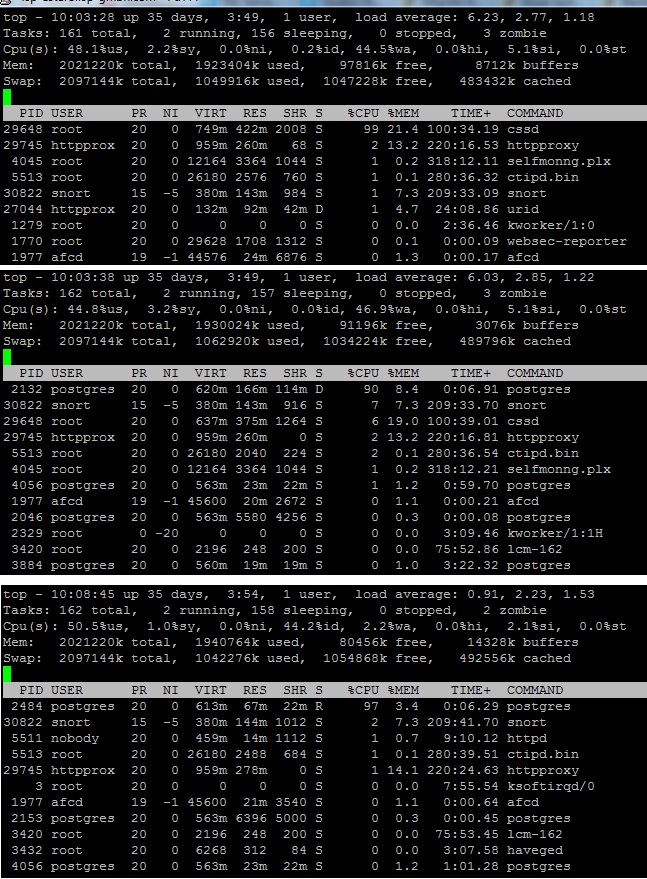Has anyone else noticed a much high CPU usage after this update? Most of the time, our UTM's will hover around 15-20% but every once in a while, they will spike up to 85%+ and stay that way for a period of time. We also noticed that it's happening across multiple UTMs at the exact same time. Different clients, different network but a number of them spike at the same time. Anyone else had this experience as well?
This thread was automatically locked due to age.