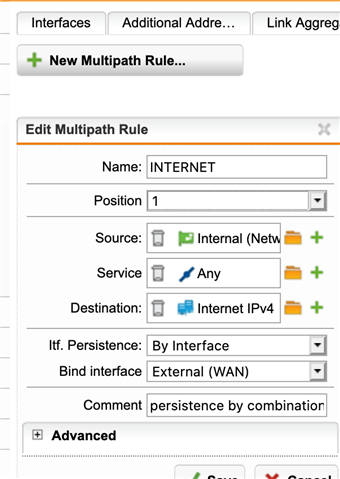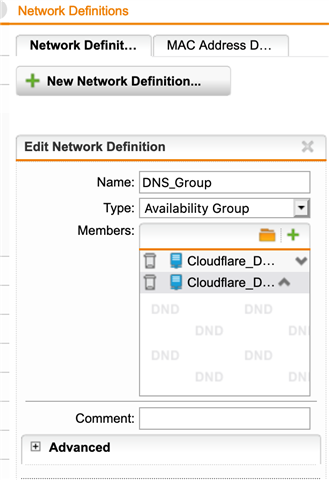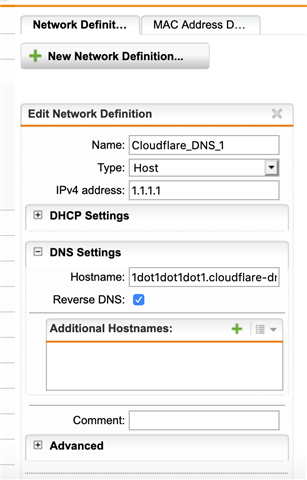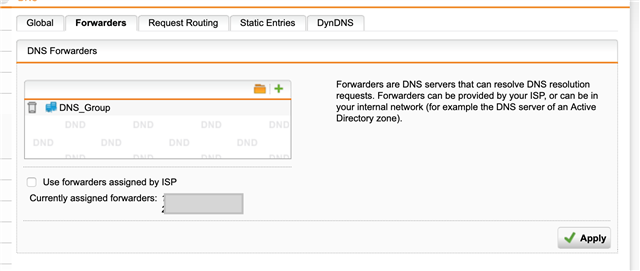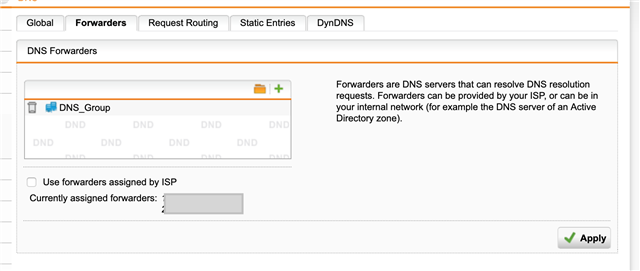Hello,
I have some questions to the DNS Best Practice Configuration https://community.sophos.com/kb/en-us/120283 as I use the UTM with domain.local
Hostname: mysophos
Network Definitions:
Name: mysophos
Type: Host
IP: 192.168.0.1
DNS Settings: mysophos.domain.local
Reverse DNS: marked
All other Devices like Laptop, Printer, Access Point in DMZ, etc. are created as Host Definitions.
Network Services DNS
Allowed Networks:
Internal Network
DMZ Network
DNS Forwarders:
DNS Group – Availability Group with Cloudflare DNS 1 and Cloudflare DNS 2
User Forwarders by ISP – not checked
Request Routing:
domain.local to mysophos
My questions, with the setting request Routing domain.local to mysophos and created host definitions would this be enough for the internal dns resolution or do I have to add the 168.192.in-addr.arpa record for all networks as well, or just when I would like to have the names instead of ip address in the reports? Would this be the fastest way for Internal DNS Resolution with the UTM?
How can I check that the created DNS Forwarders to Cloudflare are working correct?
Thx
This thread was automatically locked due to age.