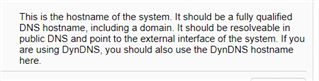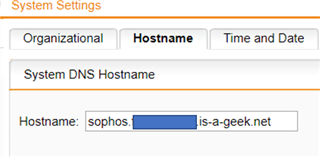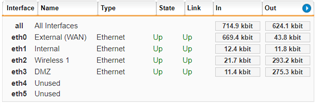Hello Everyone.
I am struggling is with Hostname/FQDN/DNS. I have read just about every thread with any of those words in the subject (including the zeroth rule and the DNS Best Practice thread) and I am not making any progress. I have a DynDNS account and I have set up the account in Network Services -> DNS - > DynDNS tab and it is correctly updating my dynamic public IP. I am able to ping my domain, but not the Sophos box. According to the instructions at Management -> System Settings -> Hostname tab:
My DynDNS hostname is "xxxx.is-a-geek.net" so in the Hostname field I entered "sophos.xxxx.is-a-geek.net". That make this the FQDN, right? I can ping 'xxxx.is-a-geek.net' and get a reply, but when I add 'sophos', I get 'ping request could not find sophos.xxxx.is-a-geek.net'. What else do I need to do in order to reach the FQDN?
Ultimately, I want to be able to use hostnames inside of my network to identify devices rather than the IP address, but I need to get all this hostname/fqdn/dns stuff sorted out first - it is the zeroeth rule after all.
In case it matters, my hardware is such:
I have some other questions about allowing/blocking traffic across these interfaces, but first the hostname thing needs fixed as I believe that I need that correct in order to be able to troubleshoot further configuration.
Thank you in advance for your assistance.
A little more about my setup as it applies to the DNS Best Practice thread:
- All of my internal networks are listed on the 'Global' tab of 'Network Services >> DNS'
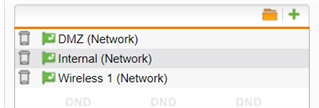
- I have read conflicting ideas about how to set this up, but I think this is right:
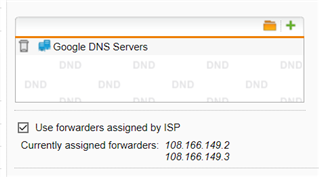
- I have not set this part up yet because I do not know if my internal DNS is set up correctly
- This is the same as 3 - not sure if my internal DNS is set up correctly, but guidance here is appreciated
- All of my internal networks provide their own DHCP, so I just set them to point back to themselves - again guidance here is appreciated
- I do not understand this statement
- and 8. I do not think apply
Sorry if this is a little scattered, but I think I may be in a little over my head and I am simply trying to explain everything to the best of my ability.
This thread was automatically locked due to age.