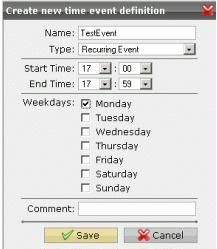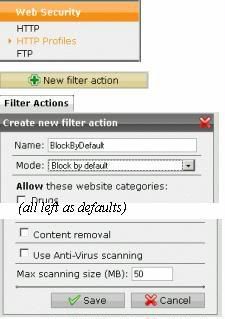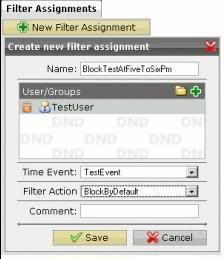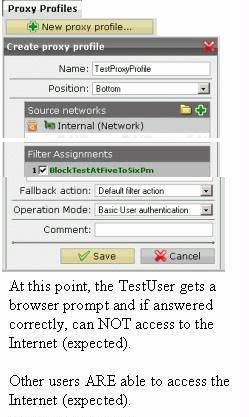Hi.
A new Thread for an old problem.
Time events in HTTP Proxy Profiles (transparent proxy) are without any function in my case.
Here my configuration:
Time Event definitions:
Time-EveryDay-0-00-7-00 [Recurring event]
From 00:00 until 07:00 on Mon, Tue, Wed, Thu, Fri, Sat, Sun
Täglich 0:00 - 7:00
Time-Fr-Sa-Evening [Recurring event]
From 23:00 until 23:59 on Fri, Sat
Freitag, Samstag Spaetabend
Time-So-Do-Evening [Recurring event]
From 22:00 until 23:59 on Mon, Tue, Wed, Thu, Sun
Sonntag-Donnerstag Spaetabend
HTTP Profile filter action:
Filter-Protect
Mode: Whitelist
Anti-Virus scanning Dual Scan, Single Scan
(No HTTP access allowed - so it is simple to check, no effect by adding one URL to "allow this URLs/sites" - a must be in 7.011 )
Filter assignments:
HTTP-Protect-Time1
User/Groups NONE !!
Time-EveryDay-0-00-7-00
Filter Action: Filter-Protect
HTTP-Protect-Time2
User/Groups NONE !!
Time-So-Do-Evening
Filter Action: Filter-Protect
HTTP-Protect-Time3
User/Groups NONE !!
Time-Fr-Sa-Evening
Filter Action: Filter-Protect
Proxy Profile:
HTTP-Surf-Protect []
Transparent mode enabled
Source networks: HL_Surf_Protect (a Group of IP-Numbers)
Filter Assigments:
HTTP-Protect-Time1
HTTP-Protect-Time2
HTTP-Protect-Time3
Fallback action: Default content filter action
The filter action "filter-protect" is never used !
In all cases only the default filter action ist used.
If i change the time event in one of the filter assignements to "Allways" the filter "filter-protect" is used correct.
No time filter is used correct.
To Tom Kistner:
I canceled the users/groups in the filter assignements, you said it must work now - but it doesn't work.
I think the configuration ist correct, isn't it?
Regards Juergen