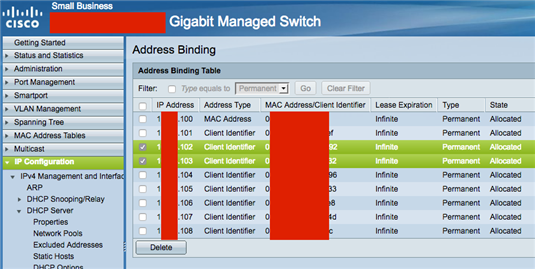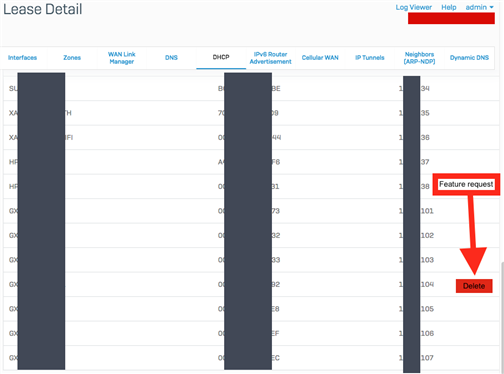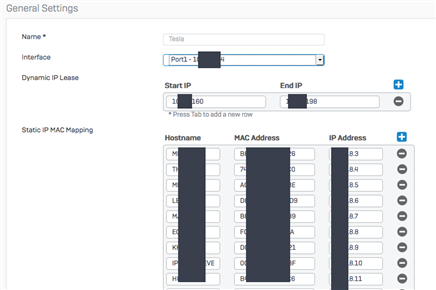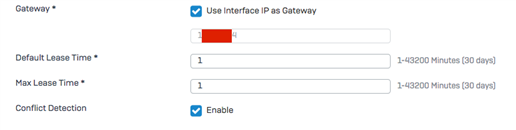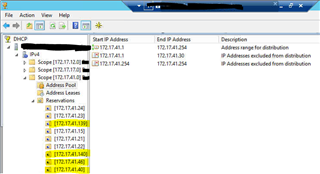Deleting a single IP lease is needed sometimes. The only way, to delete a DHCP lease, is to delete the DHCP server scope and then recreate it.
Can you provide a way to delete a single/multiple IP lease using checkbox?
Thanks
[locked by: AlanT at 7:23 AM (GMT -7) on 14 Aug 2017]
[unlocked by: AlanT at 7:24 AM (GMT -7) on 14 Aug 2017]