Hi,
has anyone tried adding multiple Azure AD SSO servers to XG?
I have added two authentication servers, but only one can be configured under Administrator Authentication services.
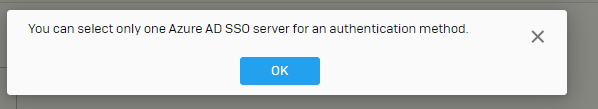
Test connection button works on both.
When choosing a UPN for login that only resides in the non-working Azure AD, it returns the error that it cannot find the user in the application.
The application ID returned is the one of the working Azure AD, however.
Considering the fact that at the moment there is no option to configure domains inside the authentication servers for Azure AD, am I right in assuming multiple Azure AD SSO servers will not work? Why is it possible to configure multiple servers, then? Will this work later down the road?
Also, you are unable to delete Azure AD SSO servers. The following error will be returned: "Authentication server could not be deleted"
Kind regards,
cougz

