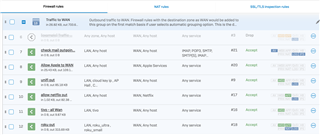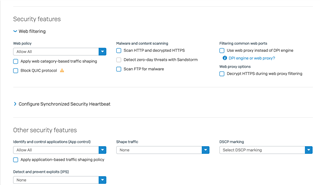I have a 105 using latest v17 and 106 using EAP 3 v18. Using my v18, many devices get ip's but cannot connect to internet. Plug in 105 and everything is fine. Similar rule setup between both firewall - v18 106 setup manually (no migration). Netflix also does not work. I setup policy bypass and fqdn per https://community.sophos.com/kb/en-us/125061.
1) tivo/roku - cannot connect to internet when 106 plugged in. I have created manual rules (attached below) which do not appear to be running. Do not see any failures in logs. Lan to Wan below. Details of roku but same exp with Roku, unifi devices, etc. IOS/computers work. Being that I setup explicit rules for roku/tivo I would expect them to bypass any other checks I may have enabled.
Rule Details for Roku - Set allow all for webfilter and other security
Thoughts?