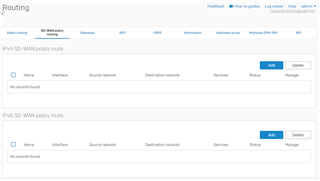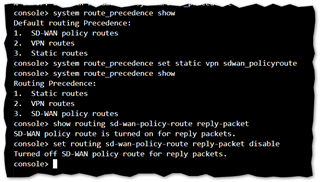We test the EAP3 and we have a hanging internet, not completly drop, but a lot of packets will be dropped or missing.
The configuration is a dual WAN configuration with a weight of 100 (WAN1) 0 (WAN2)
WAN1 = Port2
WAN2 = Port3.10 (VLAN 10)
Port3 is only a natted version of VLAN 10 for configuration the router on this WAN Port, but is not configured as gateway.
After we switching we see at the first step, that DNAT sucks, the web pages from a phone server does not load completly or sucks with the private certificate.
Then we see a lot of problems on the internet connection itself, speedtest.net and rtr netztest does not work everytime and write connnection errors (but no every time)
VoIP traffic los traffic - but a few calls works like expaced and a few calls was established but we have no voice.
After we go back to EAP2 all problems was gone.