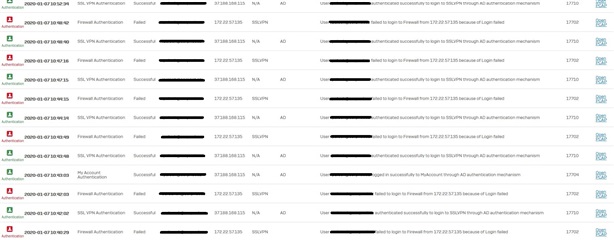What feature is impacted? SSL VPN connections
What is the severity of the issue? High
Summary of the issues: DHCP server stopped assigning next in line IP addresses
Observed behavior: Only 2 people were able to maintain the SSL VPN connection at once. Troubleshooting showed, that the IP address 172.22.57.135 from the pool, which started @ 172.22.57.133 just "hanged". Anyone else trying to connect was given the .135 IP Address, which was already assigned and thus even when authenticated with AD not being able to estabilish the VPN tunel and get "authentication failed" error message.
Desired behavior: We would expect the DHCP server to continue assigning following IP addresses from the pool.
How do we reproduce it: We were not able to determine, why the .135 IP address just hanged in there and solved the issue momentarily by moving the start of DHCP pool for VPN connections to .136.
Other: SOPHOS XG330 (SFOS 18.0.0 EAP1)
Supporting logs, pcaps, etc.:
(last 3 rows is an attempt of a different user than the previous ones)