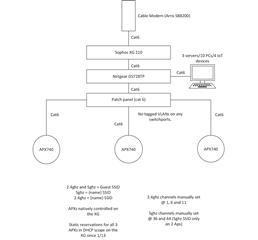Feature and severity: I have a bug (appears to be) with SFOS v18 v3 and APX 740 wireless access points that I consider moderately impacting.
Summary: I am unsure of the trigger, however, every now and then (appears random but multiple times per day) all 3 of my APX 740s “appear” to go offline then come back a minute or two later.
Observed behavior: All 3 APs drop all clients and the SSID isn’t broadcast then after two or three minutes they come back. All the clients need to re-home to the best AP again. I run 3 740s using an XG210 as the controller and have 3 SSIDs (one for only 2.4ghz, one for only 5ghz and one for a guest SSID that’s 2.4 + 5ghz). I thought it may be related to auto channel selection so I manually set the channel on both 5ghz and 2.4ghz radios on all APs (different channels of course). The problem persisted though. I don’t recall having this issue previously but it may have been happening without me being aware. I say that because I’ve recently added significant home automation devices so now it’s very noticeable when this happens.
i tried Sophos central wireless and it’s worse. I won’t go back to central until several releases come out.
Reproduce it: This happens on its own many times a day but nothing that forces it that I’m aware of.
Supporting logs: The log viewer, under “SYSTEM” shows (just a brief excerpt for brevity):
|
SYSTEM
|
2020-01-05 14:13:20
|
WirelessProtection
|
||
|
SYSTEM
|
2020-01-05 13:00:20
|
WirelessProtection
|
||
|
SYSTEM
|
2020-01-05 13:00:05
|
WirelessProtection
|
||
|
SYSTEM
|
2020-01-05 12:59:48
|
WirelessProtection
|
||
|
SYSTEM
|
2020-01-05 12:59:27
|
WirelessProtection
|
||
|
SYSTEM
|
2020-01-05 12:57:29
|
WirelessProtection
|
||
|
SYSTEM
|
2020-01-05 12:56:49
|
WirelessProtection
|
||
|
SYSTEM
|
2020-01-05 12:56:05
|
WirelessProtection
|
||
|
SYSTEM
|
2020-01-05 12:55:25
|
WirelessProtection
|