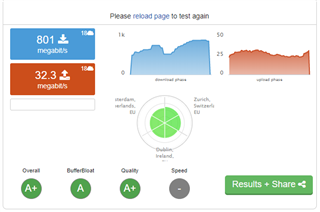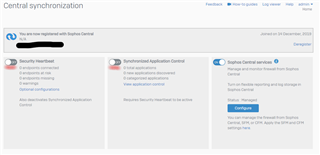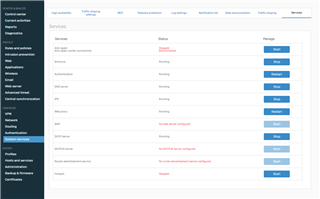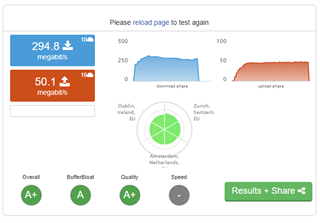Hello to all,
I just did a little performance test and have to say this firmware rocks in terms of network speed.
How does my network look?
PC--->XG--->SW--->Router--->ISP--->Internet
The other part I am sadly double NATed... The main Router is a Firtzbox Cable Modem from the ISP (Ill change that in future with a modem from TC4400-EU with Docsis3.1/3.0 support)
In-between my Router and the XG is my DNS Server (Pi-Hole) and all works well. If the Pi-Hole misses something the XG will get it and vice versa.
But back to topic the performance compared to the current 17MR9 is huge! (3x more performance than usual)
The other part is Bufferbloat got very good.
Protections active are: AV - WEB - APP - IPS - NAT with HTTP/s Decryption
The Web Protections has the Default Rules (modified for my needs)
APP Rules are High Risk (Level 4 - 5)
IPS Rules lantowan general
Scan HTTP and Decrypt HTTPS Traffic plus Scan FTP Traffic
Thats all for now.
Best regards
Eli.